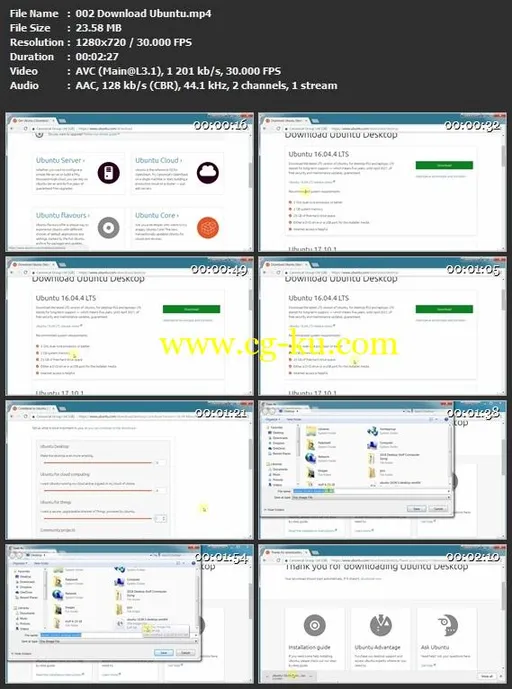MP4 | Video: AVC 1280×720 | Audio: AAC 44KHz 2ch | Duration: 1 Hours | Lec: 13 | 600 MBGenre: eLearning | Language: EnglishRunning Ubuntu Linux on a Windows Computer Is A Breeze With This Course!Do you code on a Windows Computer? Do you feel like people who code on Linux or Mac are somehow cooler? Wish you could do the same thing?This course is for you!I’ll show you how to quickly and easily install and use Ubuntu Linux on a Virtual Machine, right on your Windows computer! You don’t have to delete Windows, or stop using Windows or anything like that.
You can use them both at the same time using VirtualBox.
I’ll show you how to download and install VirtualBox for free, and then how to download and install Ubuntu Linux for free using VirtualBox.
Then I’ll show you how to use Ubuntu Linux to do some basic Coder type things.
We’ll download and install the Chrome web browser, Sublime Text Editor for Coding, and some other things.
I’ll show you how to use the all-powerful Linux Terminal.
A whole new world will open up once you master the Terminal for coding.
This is a very short course, there are only 13 videos. But that’s just because this is pretty simple to pick up. You’ll be amazed how easy it actually is!So let’s start using Ubuntu Linux!