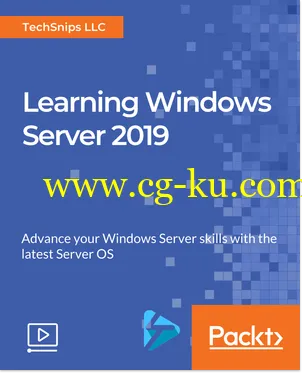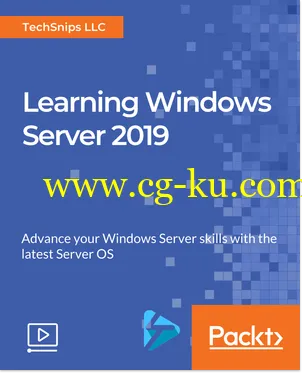$125 | Duration: 2h 42m | Video: h264, 1920×1080 | Audio: AAC, 48kHz, 2 Ch | 1.2 GBGenre: eLearning | Language: English | January 31, 2019Learn the latest Windows Server technologies by advancing your skills with Windows Server 2019Video DescriptionAre you ready to bring your skills up to speed on the latest version of Windows Server?In this course on Windows Server 2019, you’ll learn all the basics to jump-start you on the road to learning Microsoft’s latest version of Windows Server.
We’ll show you how to set up your new server from installations to useful configuration tips.
We’ll also cover how to manage storage and get started with some of the fundamental roles in Windows Server.
All of this is done with a real-world approach.
By the end of the course, you’ll have all the information you need to get started with Windows Server 2019 in your own environment.
The code files for this course are available on Github at –Style and ApproachIn this course, we’ll take a hands-on approach.
We’ll limit the slide time and crank our demos to 11.
The course will not only show you how to complete tasks in Windows Server 2019, but will also cover how it applies to your job.
Table of ContentsINSTALLING WINDOWS SERVER 2019MANAGING HYPER-V AND AZURE VM IMAGESCONFIGURING WINDOWS SERVER 2019MANAGING STORAGEGETTING STARTED WITH FUNDAMENTAL ROLESWhat You Will LearnWrangle a new Windows Server 2019 into all of its various forms: Server Core, Desktop Experience, and an Azure deploymentTame the Windows Server 2019 beast and respond to its given name and address in your own wayAccelerate your server management through Server Manager, Windows Admin Center, and PowerShellCultivate your server’s storage into usable volumes, RAID arrays, and VHDsBuild out the fundamental roles such as DNS, DHCP, and Hyper-V to subjugate your networkAuthorsAnthony HowellAnthony Howell is a proud father, a lucky husband, and a passionate automator.
He’s the guy that will always suggest writing a script to solve the problems of the day.
He’s been working professionally in IT since 2009 when he started as a helpdesk tech at University.
After being betrayed by calculus, he switched from Computer Science to getting his associates from ITT Tech in Network Systems Administration.
By the time he graduated, he was already a sysadmin with a focus on PowerShell automation.
Looking back, he’s always been the PowerShell guy at the places he’s worked.
So much so that he decided to venture out on his own as a PowerShell developer.