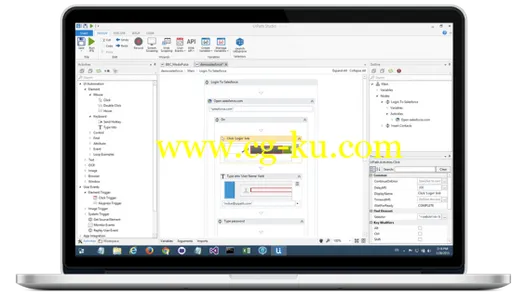File Size: 279.24 MBUiPath Studio is an advanced visual process modeling tool that the business user can learn to use effortlessly and without any programming knowledge.
Straightforward drag-and-drop functionality and a built-in library of predefined activities greatly enhance the user’s experience and speed up the learning curve.
Alternatively, a simple “record” button click chronicles the user’s actions on the screen and translates them into logical steps to create application or web-based workflows.
The tool introduces a visual, declarative way of describing how to automate a process, and business people can use it in the same way they use a Visio diagram.
When working with the presentation layer of other apps, you simply indicate on the screen what operation you need to perform.
UiPath understands the UI at the logical control level and does not rely on the position of elements on screen.
This makes automation much more reliable and independent of screen-size and resolution.
Working with UiPath feels natural.
You can design a process by assembling its steps into a flow-chart diagram.
The recorder is a highly efficient solution to create automations at the application interface level and bypass scripting impositions.
UiPath “senses” the UI controls like a human does.
It records your mouse and keyboard actions on the screen and converts them into automated sequences.