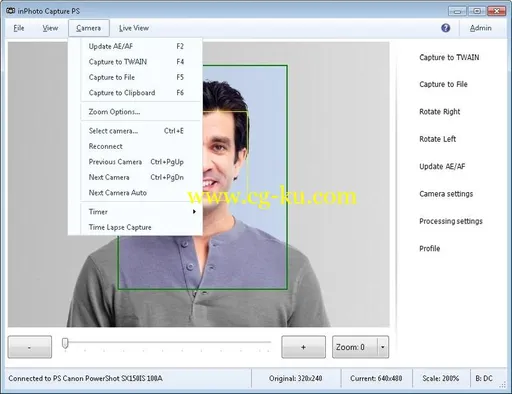inPhoto捕捉PS是相机控制应用程序,允许的佳能数码相机的一些现代的模型的,从PC来控制。
允许选择拍摄之前,最好看,控制图像质量,并验证在运行时当前的拍摄设置。
可以让您保存后天文件中的图像,并可设置所需的文件名,并自动或手动文件夹。
inPhoto Capture PS 4.x Multilingual | 31.6 MBinPhoto Capture PS is the camera control application that allows some modern models of Canon PowerShot digital cameras being controlled from PC.
BenefitsExclusive and only one solution for remote capture and control of Canon PowerShot modern compact digital cameras.
Fine quality and full control of camera settings.
Intuitive, straightforward, and user friendly interface.
inPhoto Capture PS Canon PowerShot camera control software is easy to learn and use.
All the controls you need to capture images are located on the single screen.
Familiar functions you have used working with a camera.
inPhoto Capture PS has the same names of the functions of Canon PowerShot Camera.
You will have to spend no time learning how to use remote control of your camera via inPhoto Capture PS application.
TWAIN interface support extends your other applications to work with your Canon PowerShot camera.
With the inPhoto Capture PS TWAIN driver all the supported Canon PowerShot cameras are directly controlled from all the TWAIN compatible applications.
The images are captured directly to the third-party applications without a need to save intermediate file or to use the clipboard.
Batch photo processing, identification card preparation, and facial recognition operations now become much easier and more productive with the inPhoto Capture PS TWAIN driver.
Fast software operation.
Capturing an image to TWAIN compatible application or to a file on disk takes a few seconds (capturing speed depends on the selected image resolution and camera model);Reliable, professional, and on-time technical support.
Stable, extensively tested, and continuously improved product.
OS :Windows 8, 7, Vista and XP (32-bit and 64-bit) / Windows Server 2012, 2008 and 2003 (32-bit and 64-bit)Language: Multilingual–