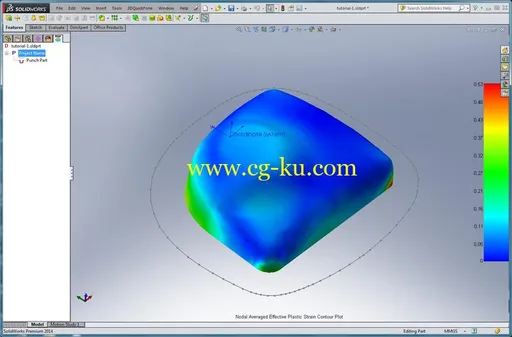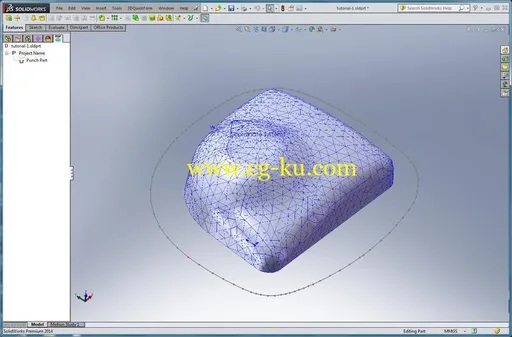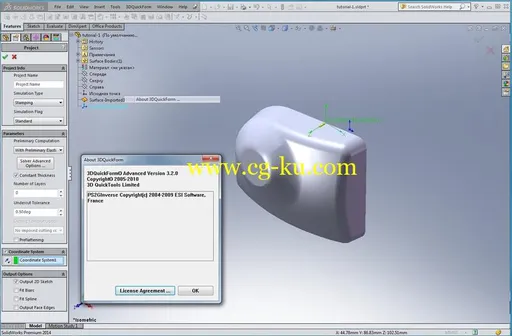3DQuickForm是SolidWorks高性能的逆向成形分析系统,已高速,准确、及全SolidWorks?整合的特点令金属模具工程师乐于使用。
无论是读入外来3D数据还是以SolidWorks建立的3D模型都能使用3DQuickForm进行分析。
针对OEM生产商、原材料供应商及模具生生产厂对精确模具的需求,减少试模的次数和建模的时间。
全自动的网格模型同时容许用户调整来适应不同的情况。
模具设计师能集中注意力去处理模具设计的核心问题。
分析是以项目管理进行,并支持多项目处理,让工程人员进行各种可行性试验,加工模拟和优化。
分析结果是以原始下料形状、材料厚度及应力分布表示。
自定义之材料库特性数据让用户测试不同的冲压效果。
配以SolidWorks?易用而高性能的操作环境,使3DQuickForm已成为金属冲压行业的必备工具。
而面对中国区广大的用户群,3DQuickTools公司推出了3DQuickForm中文版.
Compatibility:SolidWorks 2009-2019 (x64)Language: English, Chinese Simplified3DQuickForm is a powerful SolidWorks© add-in application for inverse forming simulation. High speed, accuracy, and full associativity with SolidWorks© data are taken into consideration to make 3DQuickForm a production design tool for die designers. Users can either import different types of CAD data or build the die geometries in SolidWorks© environment for the forming studies. It helps OEM manufacturers, material suppliers, and die manufacturers to deliver precision tooling in the shortest time and with minimum physical try-outsThe built-in mesher is automatic and allows user adjustment to meet needs in different situations.
Tool designers may fully concentrate on the die design processes and virtual try-outs.
Simulations are run in project driven manner and support multiple projects; thus streamlining design feasibility study, process simulation, and optimization.
Simulation results are displayed to show initial blank shape, different material thickness, and stress/strain distribution.
Customizable material database allows designers to test their design with different materials.
Fully integrated with SolidWorks©, 3DQuickForm is easy to use and rich in functions.
Features3DQuickFormFull range of CAD interfaces to read both imported 3D data or native dataSpecial modeling tools for cleaning dataPowerful modeling functionsFast & accurate blank shape generationShort learning curveGet blank contours of parts which cannot be folded/unstamped in traditional waysFully integrated with SolidWorks to allow strip design in fully associative processBetter communication results in less engineering changesQuickly compare multiple solutions for a stamped componentHandle complex blank shapes and forming featuresBased on ESI technologies in metal formingFacilitate the material usage calculation in quotation phaseSupport fixed edges/facesGraphical plots of thinning and thickening of materials, stress/strain, etc.
Report generationCustomizable material databaseComplete integration with 3DQuickPress providing the blank shapes for die design process3DQuickForm ProfessionalAll features in 3DQuickFormPart unfolded to non-planar initial blankSymmetrical Boundary ConditionsSupport FlangingProduct:3DQuickFormVersion:3.3.2Supported Architectures:x64Language:English, Chinese SimplifiedSystem Requirements:PCSupported Operating Systems:The same OS for the version of software that you are using.
Software Prerequisites:SolidWorks 2009-2019 (x64)Size:162.0 mb