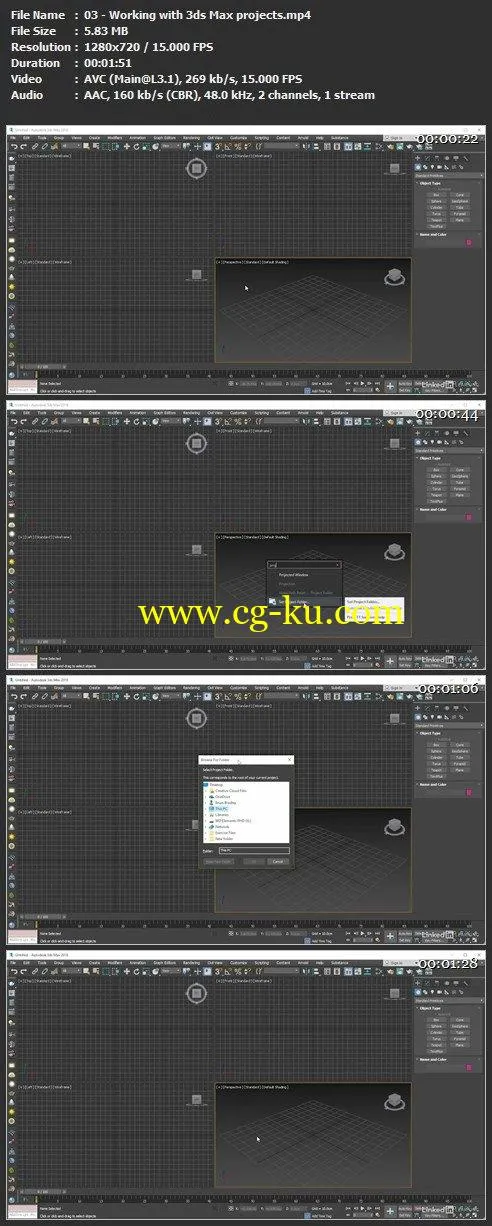MP4 | Video: h264, 1280×720 | Audio: AAC, 48 KHz, 2 Ch | Duration: 6h 13mGenre: eLearning | Language: English + Sub | Size: 6,28 GBGet up and running with the V-Ray Next rendering engine inside 3ds Max.
In this course, instructor Brian Bradley shows how to extend the range of 3ds Max using the many state-of-the-art tools and features found in this edition of the powerful rendering solution.
Brian kicks off the course by covering several new tools included in V-Ray Next, including the Lighting Analysis tool and the Viewport IPR.
He then dives into critical V-Ray concepts, including materials, image sampling, maps, and lighting, as well as how to create in-camera effects such as depth of field and motion blur.
Plus, he shows how to easily add lifelike effects to your 3D models using FX tools such as VRayFur.
Topics include:Working with drag-and-drop V-Ray assetsUsing V-Ray lighting toolsEnabling the Environment skylightWorking with Global IlluminationUsing irradiance mappingWorking with V-Ray materials and mapsQuality control using image samplingUsing V-Ray GPULeveraging tools for interactive renderingWorking with FX tools such as VRayMetaballStereoscopic VR renderingUsing Render Mask