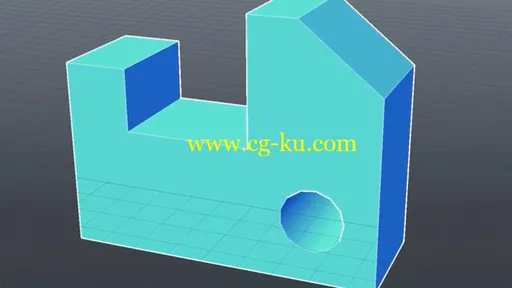MP4 | Video: h264, 1280×720 | Audio: AAC, 48 KHz, 2 Ch | Duration: 2h 13mGenre: eLearning | Language: English | Size: 339 MBLooking for a full-featured CAD program that runs on your Mac? Meet AutoCAD for Mac, a leading computer-aided design and drafting application that runs natively on Apple computers.
In this course, Jim LaPier covers the basics of AutoCAD for Mac, including the interface, file management, and toolsets.
Jim shows you how to create and modify 2D geometry, work with layers, add dimensions, add annotations, and plot your drawings.
He explores how to work with layouts, advanced objects, and 3D-modeling features.
Topics include:Accessing the palettesFile type basicsEditing polylinesModifying toolsControlling layersCreating blocksWorking with external referencesCreating stylesFormatting text