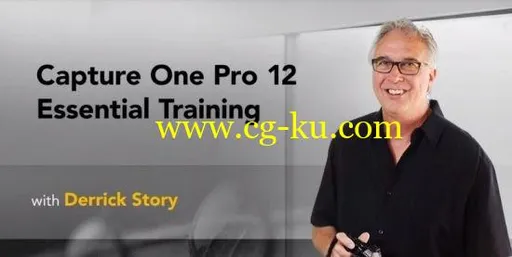MP4 | Video: h264, 1280×720 | Audio: AAC, 48 KHz, 2 Ch | Duration: 3h 18mGenre: eLearning | Language: English + Sub | Size: 1,43 GBCapture One Pro is a complete digital management and editing application for professional photographers and serious enthusiasts.
Its key features include outstanding RAW processing, digital asset management, complete set of global editing tools, layers, localized adjustments, lens corrections, multiple export options, customizable workspaces, and much more.
In this course, professional photographer and instructor Derrick Story helps you learn the basics quickly, then takes you deeper into the application to master its finer points.
For seasoned users, Derrick also explores the new features of version 12, including the revised interface that is enhanced for plugin compatibility, and the new editing tools.
He also shares many of his best tips to ensure your workflow is as efficient as possible.
Topics include:Auto adjustments and basic image editingKeyboard shortcut managementUsing multiple editing toolsCatalog/User CollectionsCreating Groups, Projects, and AlbumsUsing star ratings to cull imagesCreating Smart AlbumsBuilding an electronic contact sheetCreating a slideshow to review and present imagesStrategies for protecting master images