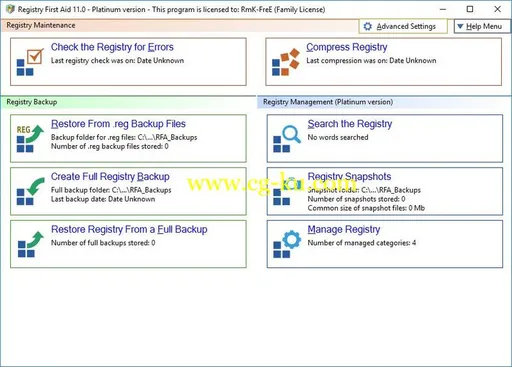如果你的电脑有问题或者只是想让你的电脑运行的更快更稳定,微软的Windows注册表是开始的地方,所以,如果你想保持微调的错误,并最大限度地提高你的电脑性能,那你来对地方了!Registry First Aid 注册表修复工具,发现系统注册表的错误,然后修复和删除。
使系统更稳定更快的运行。
Registry First Aid Platinum 11.x Multilingual (x86/x64) + Portable | 17.5/12 MbRegistry First Aid scans and corrects registry errors.
Your WindowsВ® registry will be always clean and correct.
Registry First Aid scans registry for orphan file/folder references, invalid font references, obsolete Start Menu items, invalid fonts, shared DLLs, application paths and more… Registry First Aid finds these files or folders on your drives that may have been moved from their initial locations, and then corrects your registry entries to match the located files or folders.
In addition, if your registry has links to files of deleted applications, Registry First Aid will find these invalid entries and remove them from your registry.
With Registry First Aid, your Windows registry will be always clean and correct, helping your programs load faster and speeding up your computer.
Not all software un-installations do a complete job leaving behind numerous nagging file references in the Windows registry pointing to files that no longer exist.
In time, you can end up with hundreds of these files that may slow down your computer and cause software to lock up, requiring a hard reboot of your computer.
Also, if you’ve moved your programs from one drive to another, you can break the file links that a program needs.
Registry First Aid will find these files and folders that you’ve moved on your hard drive and help you correct the registry entries that point to them.
Features:Here are just some of the great features of Registry First Aid:• Easy to use step by step Wizard type interface.
• Registry First Aid scans registry for orphan file/folder references.
• Quickly finds these files or folders on your drives (if they’re moved from initial locations).
• Corrects registry entries to the located objects.
• If your registry still retains links to files of deleted applications, Registry First Aid will find these invalid entries and help you to easily remove them.
With this powerful tool, your Windows registry will be always clean and correct!• How to use Reg1Aid: Do all of the above and more using these 5 simple steps.
• Scan the registry for invalid or bad entries.
• Scan the hard drive(s) for the missing files.
• Select the fix for your invalid registry entries.
• Save a backup file of your registry.
• Fix the registry!–