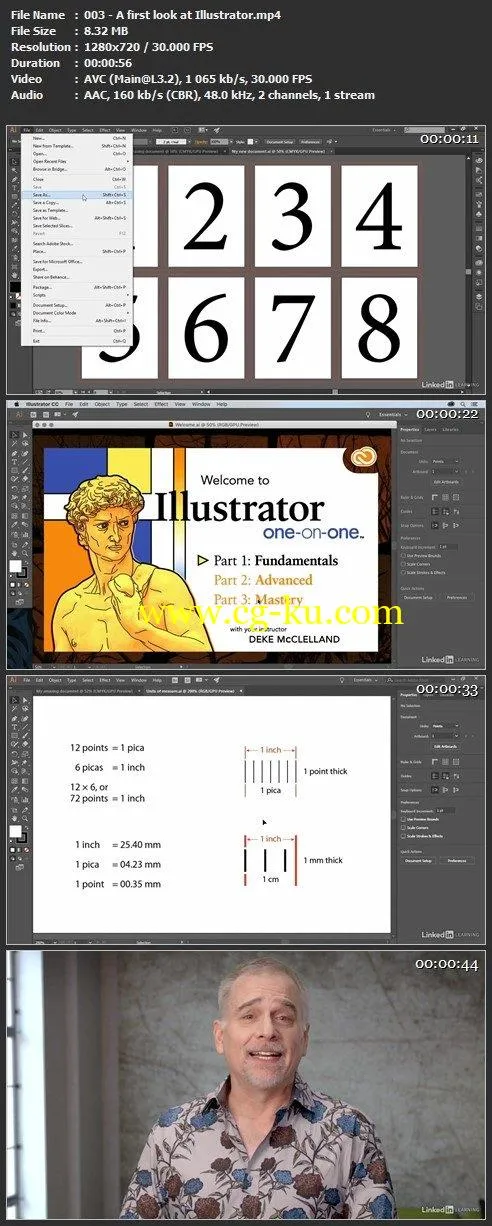MP4 | Video: h264, 1280×720 | Audio: AAC, 48 KHz, 2 Ch | Duration: 18h 29mGenre: eLearning | Language: English + Sub | Size: 3,09 GBDiscover how to design and create amazing works of art using Adobe Illustrator CC 2019, the world’s most powerful vector-based drawing program.
This comprehensive training course is the first in a series of three courses by industry pro Deke McClelland.
Learn how to work with artboards; how to draw anything you can imagine with the Pencil, Curvature, and Pen tools; and how to start organizing color in your artwork with the help of swatches.
Deke also covers drawing shapes, adjusting strokes, formatting text with variable fonts, and painting freeform artwork, with or without a tablet.
Each chapter leaves you with a new set of skills—and a real sense of accomplishment.
Topics include:Opening, creating, saving, and closing documentsWorking with artboardsZooming and panningDrawing lines, arcs, grids, and spiralsDrawing shapesWorking in RGB vs. CMYK color modesCreating and applying swatchesAdjusting stroke and line weightFormatting text with variable fontsBuilding custom paths with the Shape Builder and Join toolsFreeform drawing with the PencilPainting and erasing artwork with the Blob brushDrawing with the Curvature toolIllustrator’s best: the Pen toolReshaping rounded corners for artistic effectExporting screen graphics