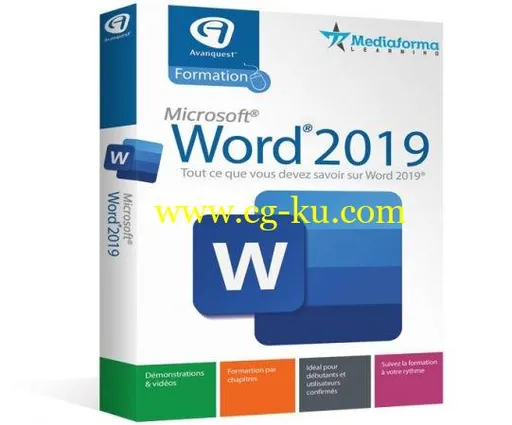Languages: French | File Size: 497.86 MBWord® 2019 Training will give you all the features of the new Word® 2019 with interactive video training for both beginners and advanced users.
Through hundreds of videos, you will cover all possibilities of Word Office to create, layout and review all your text documents.
You will have the opportunity to select the training points that interest you among the different chapters.
Comprehensive training on the latest version of Word– Learn how to master the creation of all your Microsoft Office documents – Word®– One hundred point-by-point explanatory videos– An explanatory ebook of 176 pages– Ideal for beginners AND confirmed on Word– Quality content delivered by a Microsoft Certified Trainer.
The new Word 2019 includes the features you are used to, but also new features and improvements such as the ability to insert SVG images and 3D objects into a document, or to improve reading experience on the screen.
First steps– Get to know Word– First ribbon use– Formats and extensions– Display modes– Creating a new document– Opening an existing document– Saving a document– Printing a documentLayout of a document– The various parts of a document– Margins, format and orientation– The horizontal ruler– Formatting at the character level– Formatting at the paragraph level– Reveal formatting– Use tabs– Borders and frames– Background of the document– watermarksTips to save time– Headers and footers– Automatic insertion– Building blocks– styles– models– themes– Quick Access Toolbar– Assign a keyboard shortcut to a ribbon iconIllustration insertions– Insert an image into a document– The screen capture tool– Size and orientation of an image– Modify the characteristics of the image– Artistic effects– Removing the background of the image– Compress images in a document– Text wrapping around an imageAdvanced Features– Creation of a standard letter– Mailings– Sorting data– Assign a keyboard shortcut to a macro… Workgroups, document protection, change tracking, document co-publishing, saving a PDF or XPS document and many more topics!Release Notes:– Initial release.
System Requirements:– Windows Vista 32-bit, Windows Vista 64-bit, Windows 7, Windows 8, Windows 10– Available hard disk space: 1 GB– Internet Explorer or Edge browser required– Language of videos and training: French