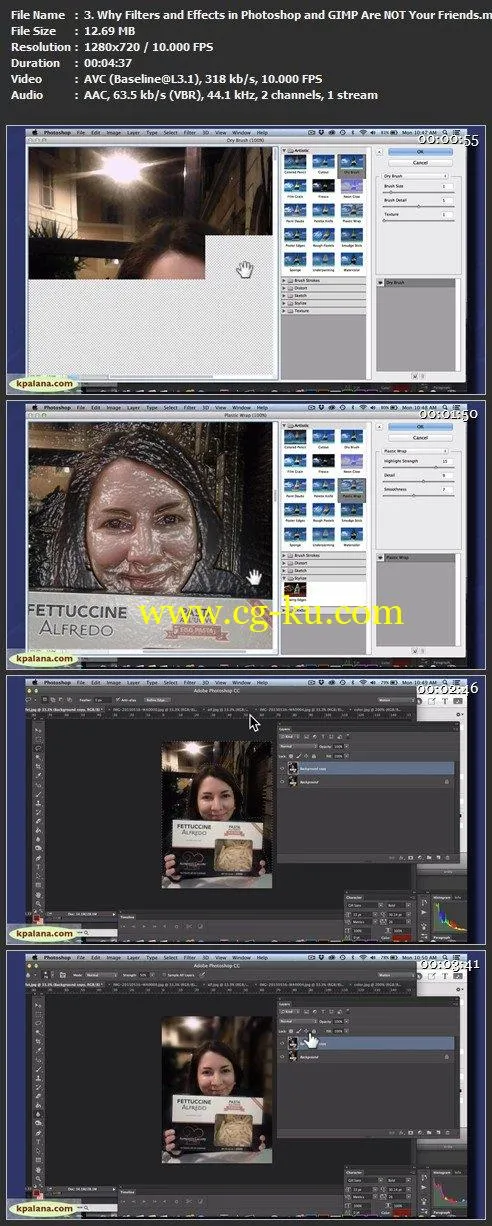Video: .MP4, 1280×720 | Audio: AAC, 44kHz, 2ch | Duration: 3.5hGenre: eLearning | Language: English | Size: 821 MBWhat you’ll learnSave time, money, and sanity by no longer having to depend on others for simple image fixes and edits.
Eliminate confusion about which images are OK to use, what copyrights mean, and why it’s best to always be original or use royalty-free images.
Have a deeper understanding of basic graphic design skills for creating and editing images that look professional and enhance your online presence.
Know how to make the most commonly needed and essential edits using Adobe Photoshop on a PC or MAC. (30 day free trials are available from Adobe’s website)Know how to also make the most commonly needed and essential edits using the free image editing program, GIMP.
Learn the proper way to save your files for print and the web as well as protect all your hard work in the event of computer/harddrive failure.
Harness the emotional power of composition, image choice, layout, color, and more for boosting engagement and increasing clicks and sales.
Are there any course requirements or prerequisites?Bring an open mind and either Photoshop or GIMP to get started.
The techniques described in this course can also be used in ANY imaging software regardless of type or version.
Who this course is for:This course is for beginners, novices, or anyone who suddenly finds themselves managing their own visual content online as a blogger, online instructor, or entrepreneur.
This course will help so-called non-designers/technophobes who don’t have time, money, or patience for fussing around with fancy image programs and advanced techniques.
This course is a great starting point for aspiring designers and online content creators and managers who do plan to use Photoshop and other Adobe programs.
Advanced designers should NOT take this course as it is intended for beginners and non-designers who want to become self-reliant.