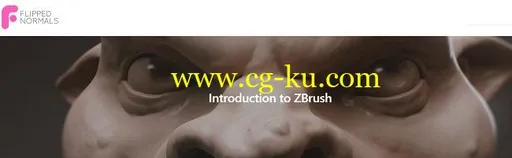Duration 2h 51m Project Files Included MP4Title: FlippedNormals – Introduction to ZBrushInfo:Perfect for BeginnersThis is the quickest way to get started with sculpting in ZBrush.
We cover all the necessary fundamentals for you to get up to speed with the program.
The course has been tested in classrooms in universities around Europe – before finally being put together as one elaborate training course available to all.
Start SculptingIntroduction to ZBrush not only covers the technical tools – but also how to actually sculpt.
The sculpting foundations can really take your models to the next level.
Showing you industry-proven sculpting techniques means you’ll make great models time and time again, removing chance entirely from the equation.
Industry SecretsWe cover techniques rarely shown outside of the big VFX houses – methods which have been developed over years of trial and error. Once you’ve started using these techniques, you will wonder how you ever worked without them!What You’ll LearnWe start off with the very fundamentals of ZBrush: everything you need to know in order to get started.
The series is structured around going from the absolutely essential moving onto some must-have features which speed your work up significantly.
Along the way, we are also covering how to customize ZBrush, giving you a far more enjoyable experience.
Brushes are covered in-depth – a topic every ZBrush artist needs to know to the core.
Using the correct brushes, the sculpting you do will feel far more natural and smooth.
Layers in ZBrush can also be confusing to use.
After this, they will work for you, instead of against you.
The series is finished off with a lengthy chapter showing how to sculpt a troll in real-time, where you can follow our every brush stroke.
This gives you a clear foundation in how to sculpt efficiently and in a methodical manner.
The approach we show is great regardless of what you sculpt, whether it is characters, environments or anything in between.
We are including the project file for the final character with the undo-history intact.
This allows you to scrub though the entire process, giving you a unique and completely honest view onto our sculpting workflow.
What They Say“Zbrush can be a real puzzle to learn, however FlippedNormals makes the entire ordeal a simple and easy process, taking you through all the different tools needed to help kickstart your ZBrush journey.”Bjørk Tróndheim – Student at The Animation WorkshopEverything You Need to KnowStarting out with ZBrush can be an incredible frustration experience.
We’ve seen students throw chairs, break tables and destroy minor buildings in the process.
This series will give you a sense of calm, reducing broken crockery and mortar debris by at conservatively 89 %.
Software UsedZBrush 4R7 P3Files IncludedFinal ZBrush Project FileTraining VideosHotkey ListTotal Lenght2 Hours 51 MinutesChapter List01 – Introduction02 – User Interface03 – Saving Files04 – Working With The Model05 – Masking06 – Brushes07 – Alphas08 – Dynamesh09 – Zspheres10 – Polygroups11 – Subtools12 – Customizing ZBrush13 – Layers14 – Zremesher15 – Morph Targets16 – Reproject17 – Polypainting18 – Sculpting A Troll