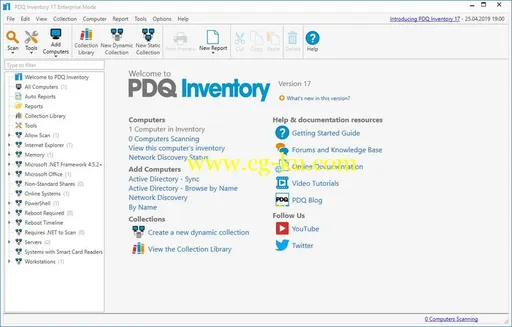一款功能强大的系统管理工具,它能够扫描Windows计算机以收集硬件,软件和Windows配置数据,能够跟踪所有的程序运行的详细数据,然后生成报告,让用户掌握电脑的运行状态。
File size: 59.2 MBPDQ Inventory is a systems management tool that scans Windows computers to collect hardware, software, and Windows configuration data.
Intelligent Data TrackingOut of the box, computers are automatically grouped based on common data.
View computers that have the same installed applications, hardware, operating systems, and even Windows updates.
Additionally, create groups based on your own criteria.
UtilitiesEasily launch remote desktop, remote command, reboot/shutdown, WOL, event viewer, and more.
Incorporate and run your own scripts and favorite utilities with ease.
ReportsReport on the exact data you need by using the built-in reports or create your own.
Reports are created using our filters or even SQL.
Run reports on any or all computers in the database then print, export and even save and email on a regular schedule to all your bosses.
Integration with PDQ DeployEasily identify which computers are out-of-date and use PDQ Deploy to deploy to those particular PCs.
Automatically update PDQ Inventory directly following the deployment.
However, best of all is automatically deploying when a computer goes from offline to online in PDQ Inventory.
Insanely Detailed Data TrackingThe Collection Library makes it easy to see which computers have out-of-date popular applications or run times.
These groupings are updated as new versions of these apps, updates, and runtimes are released and serve as great templates for creating your own.
Find What You Want, When You WantPDQ Inventory offers customization in what data is gathered and when.
Make sure the information most important to you is at hand at the time it’s needed.
Multi-Admin Access With a Shared DatabaseShare your reports and collections with other admins by creating a server/client relationship.
Maybe they’ll buy you a drink for all of the work you saved them.