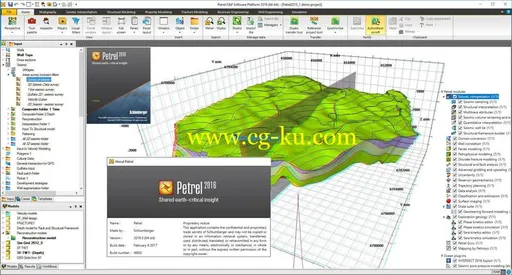petrel是由Schlumberger开发出品,以三维地质模型为中心的勘探开发一体化平台,属于地球物理专业软件,目前已开发到2016版本 。
Petrel是一套基于 Windows 平台的三维可视化建模软件,它集地震解释、构造建模、岩相建模、油藏属性建模和油藏数值模拟显示及虚拟现实于一体,为地质学家、地球物理学家,岩石物理学家,油藏工程人员提供了一个共享的信息平台。
同时,Petrel应用了各种先进技术:强大的构造建模技术、高精度的三维网格化技术、确定性和随机性沉积相模型建立技术、科学的岩石物理建模技术、先进的三维计算机可视化和虚拟现实技术。
Petrel的功能不仅可以使用户提高对油藏内部细节的认识、精确描述透视油藏属性的空间分布、计算其储量和误差、比较各风险开发模型、设计井位和钻井轨迹、无缝集成油井生产数据和油藏数模数值模拟器、发现剩余油藏和隐蔽油藏,从而极大地降低开发成本。
同样重要的是,Petrel提供的数字模型及虚拟现实技术使技术总工和管理决策者不再限于传统方式那样审查报告图集和听取多媒体介绍来综合决策, 他们和专业人员一起,通过声控或其它交互,浸入到工作区的圈闭和油藏周围,甚至沿着要布的井迹,触摸那些储层,亲临其境地检查成果,调看不同思路的建模和模拟结果,从而达到降低风险,优化决策。
Petrel以更快、更精确、更为经济的技术手段满足了精细地质研究对软件的需求。
Schlumberger Petrel 2016.3 | 2.9 GbSchlumberger has released the 2016.
3 Petrel E&P software platform delivering integrated analysis from exploration to production.
This release delivers many new workflows and enhancements.
Petrel Platform Release Notes 2016.3 – 9 February 2017:The key new workflows and enhancements in this release are:Geophysics: General– Flip/Roll Mixer tool:Favorites are now window specific.
It is also possible to navigate simultaneously between all rows marked as Favoritein all open windows by selecting the Window specific favoritescheck box.
– Use local flash disk cache: A new caching method has been added to enhance ZGY volume rendering performance, especially for large ZGY volumes exceeding the limit of RAM size, in 3D and Interpretationwindows.
– Colorstab in the Seismic Inspector: Data histogram and Opacity selectionare now available from the Inspector, allowing you to apply opacity on the fly by drawing an opacity curve directly on the data histogram.
You can also change color limits symmetrically by selecting the Symmetric mode.
– Surface attributes: New surface attributes are available and some of the surface attributes are modified to include new parameter controls, such as Interval parameters and Resample parameters.
– Volume attributes: The volume attributes that use Hilbert transforms now allow the ability to specify a larger window size so that they handle signals with longer wavelength better.
Geophysics: Quantitative Interpretation– Repeatability QC attributes: As part of the 4D interpretation workflow, the Quantitative Interpretation attribute library has been extended by including the Repeatability Quality Control Attribute.
– EEI surface attributes:A new component has been added to the Extended Elastic Impedance workflow, where you can calculate extended elastic impedance (EEI) surface attribute from Intercept and Gradient or from Acoustic impedance and Gradient impedance surface attributes.
– Advanced Geophysics Ribbon Update: A new set of tools has been integrated into the Quantitative Interpretationand Time-Lapse Analysis tabs, expanding the Advanced Geophysics workflows.
Geophysics: Seismic Well Tie– Multi-well synthetic generation: Seismic well tie includes a new process dialog called Multi-well synthetic generation, where you can create a synthetic generation study for multiple wells in a single Well section window.
– Snap options for alignment points or bulk shift line: A basic option has been added to increase the accuracy of the Seismic well tie workflow.
– Best wavelet length selection: An additional set of tools to define the Wavelet length parameter has been introduced in the Wavelet toolboxas part of the S/N extraction method.
– Amplitude and Phase spectra error curves: A new option to visualize the amplitude and phase spectra error curves based on the extracted wavelet has been introduced.
Geology: Wells– Well top spreadsheet Studio sync status: When connected to a Studio repository, you can now see the synchronization status of the markers in the Well top spreadsheet.
Use this attribute for filtering in the table.
– Well trajectory interpolation: When viewing the Trajectory spreadsheet for a well, there is now the option to interpolate by either MD, TVD, TWT, or row index at a specified step increment and for a set range.
– Checkshot loader Calculate timeshift when ETZ > SRD: When loading checkshots, there is a new option to calculate the needed time shift to correct data with a time datum different from SRD.
– Explicit Well path/deviation loader enhancement: It is now also possible to load explicit trajectories by using only four channels.
You can load either X/DX, Y/DY, Z, MD or X/DX, Y/DY, TVD, MD as inputs and Petrel will calculate the Inclination and Azimuth.
– Translate trajectories to position: By selecting the ‘Translate trajectories to position’ option, it is now possible to translate Explicit and XYZ/TVD trajectories to a given position as well as to move the well vertically by modifying the well datum in the well settings and the Well manager spreadsheet.
Studio: Studio Client Petrel– New Workstep: A new workstep has been added to the Workflow editor to retrieve any new children items associated with the input data, along with any updates to the item and existing children from Studio.
– Custom Log Attributes: User-defined well log attributes can now be visualized and edited in the Repository data table.
Further information about the before-mentioned workflows and enhancements and more detail in the companion document, Petrel 2016 Release Notes.
pdf.
Product:Schlumberger PetrelVersion:2016.3Supported Architectures:x64Language:englishSystem Requirements:PCSupported Operating Systems:Windows 7even SP1 or newerSize:2.9 Gb