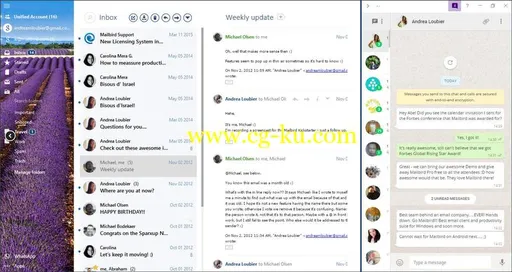MailBird是一款小巧简洁的电子邮件客户端,它的界面简洁大方,使用起来非常流畅File size: 83.6 MBMailbird is an intuitive email client that promises to deliver an uncluttered experience and several handy features for managing your email messages.
The tool offers support for up to three email accounts and gives you the possibility to work with Gmail, Yahoo!, Outlook.
com, iCloud or other IMAP email provider.
Your Inbox.
Your Tasks.
United.
– With Mailbird and Moo.
do, you can now link up your tasks directly.
– Simply drag your emails into your daily task list, and get to inbox zero in no time, while you organize your tasks easily and conveniently.
– Want to quickly see the emails from your task list again?– Simply click the email task, and Mailbird opens it for you.
Productivity.
Scheduling.
Anything.
Access the many powerful apps that helps you stay more productive, and integrate your daily communcation with your favorite apps.
– Try the Google or Sunrise calendar apps to easily schedule your meetings and combine multiple calendars.
– The WhatsApp instant messaging app, allows you to stay connected with your business partners, friends and family easily via Mailbird.
– Veeting Rooms app is for business meetings, when you want Swiss hosted secure and encrypted peer-to-peer connection.
Includes secure p2p video, chat, whiteboard, and document sharing.
Whatsapp & Email.
Side by side.
– With your WhatsApp stream running in Mailbird, you can easily communicate with people via email and instant messaging at the same time.
– Drag and drop attachments from your emails into Whatsapp, to easily share photos, videos and documents.
Create your own layout.
– You can customize the layout to match your preferred way of working.
Try it now.
Move your mouse over the different layouts below.
Pick your favorite color.
– Feel at home with your favorite color themes.
The whole Mailbird experience adapts to your choice, and you can change as often as you’d like.
Full touchscreen support.
– Switch seemlessly between trackpad, mouse and touchscreen, as you swipe your way thorugh your inbox.
– Works with any laptop and touchscreen or touchpad.
Whats New:Improved account removal speed.
Improved rate/recommend bar and top notification control placement.
Improved the editing of subfolders of special folders to avoid breaking the folder hierarchy.
Fixed issue with Mailbird showing incorrectly as offline in some cases.
Fixed issue with quick click on scrollbar misinterpreted as double-click on mail.
Fixed issue with servers detected as Exchange instead of Imap.
Fixed crash that could occur when searching for folders under rare circumstances.
Fixed folders not displaying hierarchicaly correct when the parent is not a generic folder.
Fixed issue with certain Mailbird windows opening over non-Mailbird windows.
Fixed contact names not updated when changed in server.
…getmailbird.com