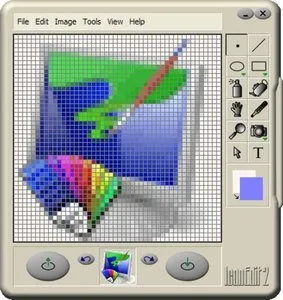IconEdit2是一款简单却又组合了大量编辑工具的应用程序,方便你创建属于自己的图标或者修正已经拥有的图标。
IconEdit2支持大量的图片格式,譬如ICO, ICL, NIL, EXE, DLL, GIF, TIFF, BMP, JPEG和PNG等等。
除此之外,你还可以在个人电脑中导入任意图片到程序中,随后通过截图进行编辑或创建图标。
你可以根据自己不同的需求来选择不同的图标格式,譬如全彩,48×48, 32×32等等。
IconEdit2 x + Portable | 5 MbIconEdit2 is a full-featured graphic manipulation instrument.
Alpha channel, multi-resolution and multi color depth, anti-aliasing are supported seamlessly.
Easy to useDespite advanced features, all of them are easy to use.
You can manage color depths and image sizes in a mouse click.
All drawing tools produce anti-aliased results automatically.
You can paint, undo/redo, search for icons in your files, and create new icons instantly by capturing screen areas or opening image files or photos.
AffordableIconEdit2 is shareware.
It doesn’t cost a fortune.
You can download and try it before you buy.
Registration includes free version upgrades (within the same major version) and support.
FeaturesEasy to use;Alpha channel (semi-transparency);Multi-image icon files;256×256 PNG-compressed icon support;Capture screen areas;Search icons in your files;Multiple Undo/Redo;Various image filters;Import/Export as ICO, BMP, GIF, TIFF, JPEG, or PNG.
–