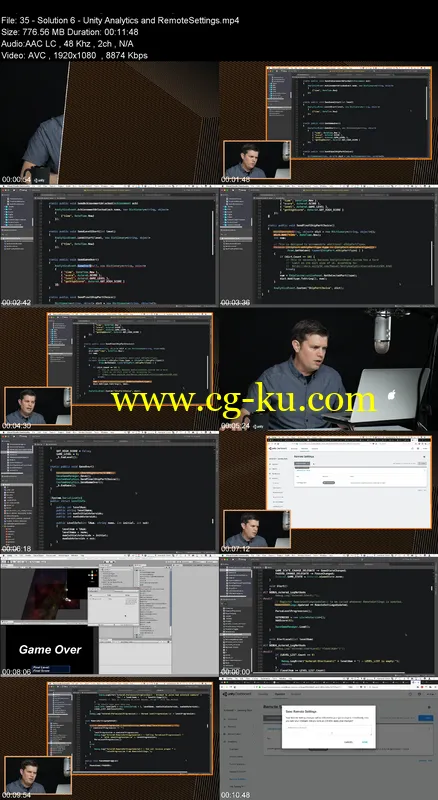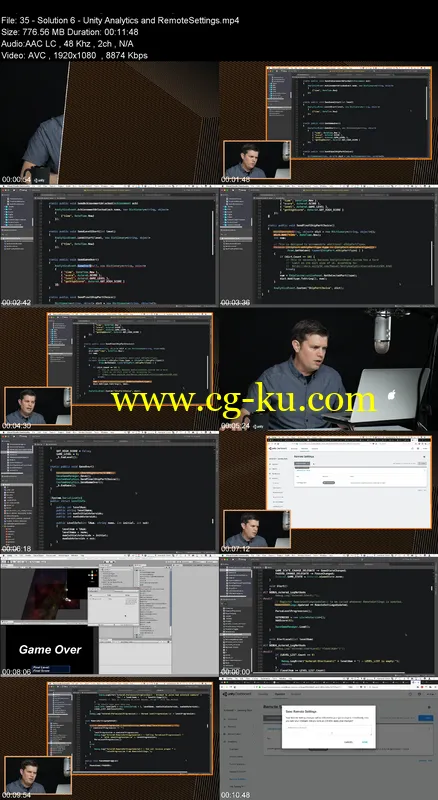MP4 | Video: AVC 1920 x 1080 | Audio: AAC 48 KHz 2ch | Duration: 08:41:00 | 30 GBGenre: eLearning | Language: EnglishEstimated: 8 hours of video instructionOverviewThis course will help you prepare for the Unity Certified Programmer exam, the professional certification for entry to mid-level Unity programmers.
Unity is used to create real-time 3D applications for many industries, including video games, automotive, architecture, film, training, and more.
In this course, you will be challenged to solve realistic Unity programming problems that are aligned to topics covered on the exam.
Throughout the course, you will build the foundation for a 2D action video game: AsteraX.
In doing so, you will practice many of the skills covered in the exam, including evaluating scripting needs from a project requirements document, implementing the three “C’s” of an interactive applications (Character, Controls, Camera), providing user feedback through basic UI elements, and applying professional programming practices like developer testing.
DescriptionOver 8 hours of video instruction.
This series of courses covers six topic areas distributed over four courses.
These topics include programming core interactions, working in the art pipeline, developing application systems, programming for scene and environment design, optimizing for performance and platforms, and working in professional software development teams.
The format of these courses are project and activity based and participants will need to feel comfortable individually programming in Unity.
Participants will be challenged to build two complete Unity projects, implementing core interactivity, supporting systems, and platform optimizations.
About the InstructorUnity Technologies is the creator of the worlds most widely used real-time 3D (RT3D) development platform, giving developers around the world the tools to create rich, interactive 2D, 3D, VR and AR experiences.
Our 1000 person engineering team keeps Unity at the bleeding-edge of technology by working alongside partners such as Facebook, Google, Microsoft, and Oculus to ensure optimized support for the latest releases and platforms.
Experiences made with Unity reach nearly 3 billion devices worldwide, and were installed 24 billion times in the last 12 months.
Unity is powering RT3D in architecture, automotive, construction, engineering, film, games, and more.
By successfully completing the projects in all four courses, participants will have had extensive, guided practice in the programming skills needed to pass the Unity Certified Programmer exam.
Skill LevelIntermediateWhat You Will LearnAsset creation and managementWorking in the art pipelineDeveloping application systemsProgramming for scene and environment designOptimizing for performance and platformsWorking in professional software development teamsWho Should Take This CoursePrimary: This series of courses is for Unity programmers with 1-2 years of experience who are ready to bring their existing skills up to a professional standard.
Course RequirementsPrerequisites:1-2 years of programming interactive experiences with Unity; Proficient in C#Table of ContentsCourse 1: Core Interaction ProgrammingIntroduction to Course 1Challenge 1: Scripting NeedsSolution 1: Scripting NeedsVersion Control with CollaborateChallenge 2: Player movement and firingSolution 2A: PlayerShipSolution 2B: Turret Movement and Firing BulletsSolution 2C: Screen WrapC# Best Practices for Collaboration: Best Practices for Working with othersChallenge 3: Spawning and Destroying AsteroidsSolution 3A: Spawning AsteroidsSolution 3B: Collisions and BulletsSolution 3C: Bonus: Fixing OffscreenWrapperDeveloper Testing and Debugging in UnityChallenge 4: Points Jumps and UISolution 4A: Playership and JumpsSolution 4B: Points and UICourse 1 SummaryCourse 2: Application Systems ProgrammingIntroduction to Course 2Challenge 1: Particles and ExplosionsSolution 1A: Particles and ExplosionsSolution 1B: Particles and Explosions: BonusChallenge 2: Multiple Levels and PauseSolution 2A: PauseSolution 2B: Multiple LevelsSolution 2C: Bonus Challenge: Animated LevelAdvancePanelChallenge 3: AchievementsSolution 3: AchievementsChallenge 4: Saving Game Information LocallySolution 4Analytics and Remote Settings SetupChallenge 5: Player Ship Customization and UISolution 5A: Player Ship Customization and UI-UI ImplementationSolution 5B: Player Ship Customization and UI-UI ImplementationChallenge 6: Unity Analytics and RemotesettingsSolution 6: Unity Analytics and RemotesettingsDebugging and ProfilingChallenge 7: Mobile EditionSolution 7: Mobile EditionCourse 2 SummaryCourse 3: 3D Interactions and NavigationChallenge 1: Enemy NavigationSolution 1A: Enemy NavigationSolution 1B: Enemy Navigation (Bonus)Challenge 2: Character AnimationSolution 2A: Character AnimationSolution 2B: Character Animation (Bonus)Challenge 3: Camera ControlSolution 3 and Bonus: Camera ControlChallenge 4: Environmental InteractionsSolution 4A: Environmental Interactions (Desk)Solution 4B: Environmental Interactions (Light Cones and Security Camera Timeline Playable)Challenge 5: MinimapSolution 5: MinimapCourse 3 SummaryCourse 4: 3D Art and Audio PipelineChallenge 1: Matching Concept artSolution 1A: Camera ControlSolution 2A: Concept Art: Post-Processing and Toon LightingChallenge 2: Red AlertSolution 2: Red AlertChallenge 3: AudioSolution 3: AudioChallenge 4: Multiple LevelsSolution 4: Multiple LevelsThe Unity Frame DebuggerNetworking and MultiplayerVR Best PracticesAR Best PracticesSummary