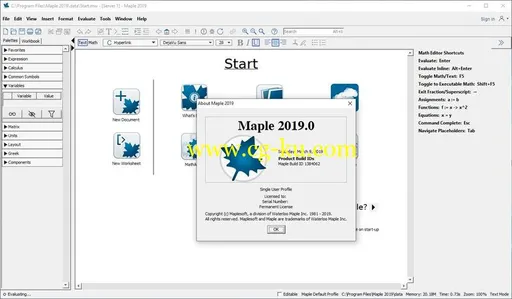Maple是一个通用型的商用计算机代数系统。
Maple起源于1988年,由加拿大安大略滑铁卢的一家公司,Waterloo Maple Inc.(亦称Maplesoft枫软)进行开发和商业销售。
最新版是Maple 18。
它的主要竞争者是Mathematica。
用户能够直接使用传统数学符号进行输入,也可以定制个性化的界面。
对于数值计算有额外的支持,能够扩展到任意精度,同时亦支持符号演算及可视化。
符号演算的例子参见下文。
Maple内建有一种动态的命令行风格的编程语言,该语言支持具有作用域的变量。
同时亦有其他语言的接口(C、FORTRAN、Java、Matlab和Visual Basic)。
还具有与Excel进行交互的接口。
Languages: English | File Size: 1.88 GB | 1.74 GBMaple is math software that combines the world’s most powerful math engine with an interface that makes it extremely easy to analyze, explore, visualize, and solve mathematical problems.
Maple 2019 brings you even more, even stronger mathematical capabilities, from enhancements to the core routines you use every day, to specialized tools that open up new areas of research.
What is Maple?Maple is math software that combines the world’s most powerful math engine with an interface that makes it extremely easy to analyze, explore, visualize, and solve mathematical problems.
Solve math problems easily and accurately, without worrying that you’ve lost a minus sign somewhereSolve math problems quickly that you could never do by hand (or that you wouldn’t want to do by hand because life is too short!)Solve problems from virtually any branch of mathematics or field that relies on mathematics, such as calculus, algebra, differential equations, statistics, control design, linear algebra, physics, optimization, group theory, differential geometry, signal processing, special functions, number theory, financial modeling, etc.
etc.
Gain insight into your problem, solution, data, or concept using a huge variety of customizable 2-D and 3-D plots and animationsKeep problems, solutions, visualizations, and explanations all together in a single, easy-to-follow document, so you don’t have to waste time reconstructing your thought processesDevelop complex solutions using a sophisticated programming language designed for mathematics, so your code is shorter, easier to write, easier to debug, and easier to maintainCreate interactive applications for yourself, your students, or your colleagues, without having to be an expert programmer, and share them over the webMaple is math software that combines the world’s most powerful math engine with an interface that makes it extremely easy to analyze, explore, visualize, and solve mathematical problems.
With Maple, you aren’t forced to choose between mathematical power and usability, making it the ideal tool for both education and research.
New in Maple 2019Maple 2019 brings you even more, even stronger mathematical capabilities, from enhancements to the core routines you use every day, to specialized tools that open up new areas of research. In addition, there are advances to the Maple programming language, more education tools, new visualizations, and lots more!Get More AnswersMaple 2019 includes hundreds of enhancements to the core mathematics you use every day (whether you realize it or not!).
Solve PDEsMaple is the clear leader in finding symbolic solutions to partial differential equations, and with Maple 2019, the gap just got bigger!Tensor AnalysisAs a result of the efforts to further strengthen Maple’s world leading tools for physics, Maple 2019 is now unmatched when it comes to tensor computations.
Make Groups Less WorkSubstantial enhancements in group theory mean you can construct, compute with, and visualize even more groups, in more ways, more efficiently.
Find Meaning in Your SignalsWhether you’re removing echo from audio, analyzing the orbital periodicity of exoplanets, or any of the other myriad applications of signal processing, Maple 2019 will help you extract more meaning, faster.
Understand your DataFrom better previews of your raw data to new analysis tools, Maple 2019 helps you learn from your data.
Compute with MoleculesThe Quantum Chemistry Toolbox from RDMChem, a new Maple add-on toolbox, provides a comprehensive, easy-to-use environment for the parallel computation of the electronic energies and properties of molecules.
Sort Out Sorting (and Other Concepts)The latest interactive Math Apps help convey important concepts in computer science and more.
Write Efficient Code EfficientlyMaple 2019 includes many enhancements to Maple’s language, data structure manipulation utilities, and debugging tools that help you write more efficient code, more efficiently.
Start Out RightA completely redesigned Start Page, together with an expanded set of user resources, provides a more useful environment for everyone when you open Maple (and you can turn it off more easily if it’s not for you).