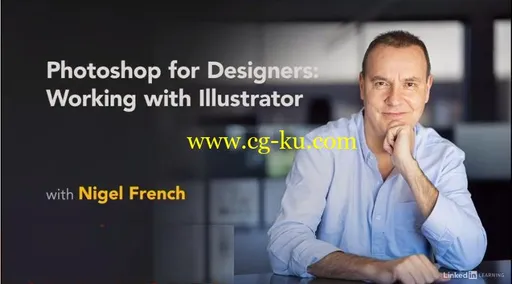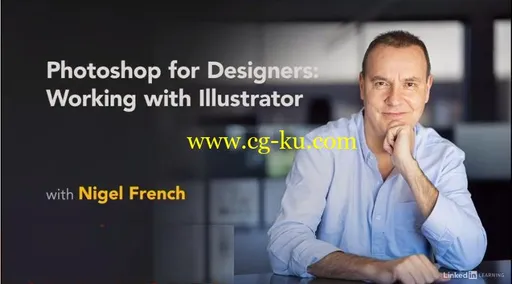MP4 | Video: h264, 1280×720 | Audio: AAC, 48 KHz, 2 Ch | Duration: 2h 45mGenre: eLearning | Language: English + Sub | Size: 1,12 GBExpand your creative options.
Learn how to move your artwork between Photoshop and Illustrator and take advantage of the strongest features in each program.
Designer Nigel French explains different ways to transition your artwork back and forth: copying and pasting, linking, exporting, and sharing via Creative Cloud Libraries.
He then embarks on a series of mini projects that showcase the power of Photoshop-Illustrator integration.
Learn how to create vector-based artwork from pixel-based sources, including photographs, and leverage Illustrator symbols and Photoshop shapes in your designs.
Nigel also covers a variety of pattern and texture techniques, before proceeding into four hands-on projects—an animated pattern, a Mondrian-style composition, a vintage postcard, and a retro poster— that demonstrate the complete workflow between these two powerful programs.
Topics include:Copying and pasting artwork in Illustrator and PhotoshopPlacing linked filesExporting Illustrator and Photoshop filesCreating vector artworkRecoloring traced artworkConverting Illustrator symbols to Photoshop shapesCreating seamless patternsCreating typographic treatmentsCombining vectors and pixelsAnimating Illustrator patterns in PhotoshopHands-on projects with Illustrator and Photoshop