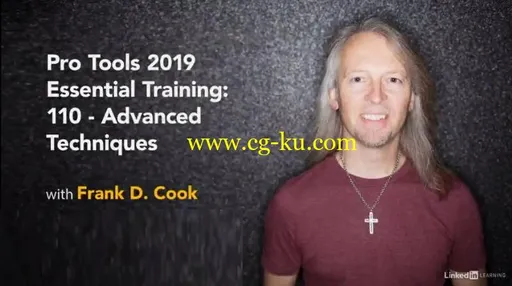MP4 | Video: h264, 1280×720 | Audio: AAC, 48 KHz, 2 Ch | Duration: 5h 13mGenre: eLearning | Language: English + Sub | Size: 1,72 GBLearn next-level techniques to improve your skill and efficiency with Pro Tools.
Frank Cook, author of Pro Tools 101, has designed this course in collaboration with Avid.
He shares advanced tips and tricks that can improve your productivity, maximize your creativity, and elevate your sound.
Frank starts by customizing the Pro Tools interface to meet the needs of a professional sound engineer: adjusting the input and output settings, adding extra tracks, and optimizing the display.
He quickly moves into importing media and recording audio, including multiple takes and loops.
Next, he explains how to work with MIDI and virtual instruments, including editing individual notes with the smart Pencil tool.
He then shows how to warp sound with the Elastic Audio tool and fine-tune a performance.
Then learn advanced editing and media-management techniques such as looping and exporting clips.
He wraps up the course by demonstrating basic and advanced mixing techniques and effects automation and finishes off the sample project by bouncing down a final mix.
Topics include:Customizing I/O settingsManaging session dataImporting media filesRecording multiple takesRecording in layersWorking with virtual instrumentsTroubleshooting MIDIEditing MIDIWarping sound with Elastic AudioQuantizing optionsEditing with fadesCreating clip loopsExporting clipsUsing sends and returnsWorking with pluginsAdding automationGrouping tracksCreating final media