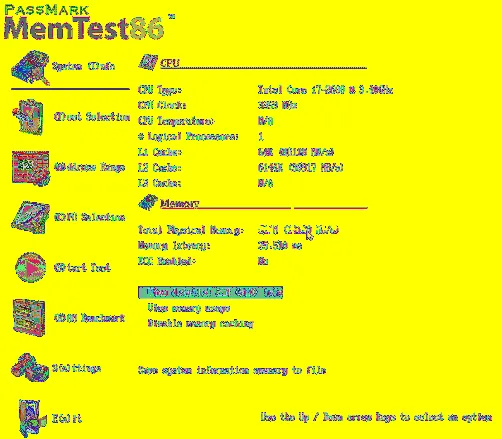File Size: 7.25 MBMemTest86 is the original, free, stand alone memory testing software for x86 computers.
MemTest86 boots from a USB flash drive or CD and tests the RAM in your computer for faults using a series of comprehensive algorithms and test patterns.
Main Features:The latest version of MemTest86 supports all the current technologies, including:– 13 different RAM testing algorithms– DDR4 RAM (and DDR2 & DDR3) support– XMP – high performance memory profiles– UEFI – The new graphical standard for BIOS– 64bit – From version 5, MemTest86 is native 64bit code– ECC RAM – support for error-correcting code RAM– Secure boot – With MemTest86 being code signed by Microsoft– Graphical interface, mouse support and logging of results to disk– Foreign language support (Chinese, German & more)– Self booting off USB or CD, without needing DOS, Linux nor Windows– Network (PXE) boot – Scalable, disk-less provisioning from a single PXE server– Dual booting – Will boot to V4 in BIOS and V7 in UEFI from a single flash driveWhy use MemTest86Unreliable RAM can cause a multitude of problems.
Corrupted data, crashes and unexplained behaviour.
Bad RAM is one of the most frustrating computer problems to have as symptoms are often random and hard to pin down.
MemTest86 can help diagnose faulty RAM (or rule it out as a cause of system instability).
As such it is often used by system builders, PC repair stores, overclockers & PC manufacturers.
MemTest namingThe number 86 following the MemTest part of the name, refers to the original x86 CPU instruction set that all of today’s PCs use.
This covers both 32bit and 64bit machines.
(So there is no need for a future product called MemTest64).
Free, Professional or Site EditionSince MemTest86 v5, the software is offered as a Free edition, or as a paid for Pro and Site edition.
The Pro edition offers a number of additional features such as customizable reports & automation via a configuration file.
The Site edition includes all features in the Pro Edition but also supports scalable deployment of MemTest86 across LAN via PXE boot.
What’s new:New FeaturesAdded ability to save/overwrite current configuration to the mt86.cfg file. This can be done under the ‘Settings’ screenInitial support for KingTiger iMS functionality. In the medium term, this will allow bad RAM addresses to be localized and removed from service, possibly fixing memory errors caused by defective RAM sticksAdded language support for PolishAdded new configuration file parameter CONSOLEONLY which forces MemTest86 to run using the console only (ie. no graphics). This allows for systems without graphics support (eg. serial console)Added new configuration file parameter SAMESPDPARTNO to check whether the part numbers of all detected SPDs matchAdded new configuration file parameter EXACTSPDS to specify the number of detected SPD modules to match before allowing the tests to begin.
This parameter overrides MINSPDS if set.
Added options to set MINSPDS and EXACTSPDS in the main menu. This can be done by selecting ‘View detailed RAM (SPD) info’ in the ‘System Info’ screenImproved Test 12 test coverage by alternating between temporal/non-temporal store/load intrinsics.
This change allow MemTest86 to detect some previously undetectable RAM errors.
Added support for memory error triggering and logging for logic analyzers such as Logic Analyzer Keysight U4164A.
Before the test is started, the memory address of the structure where errors are logged is displayed on screen to allow for configuration of the logic analyzer.
When memory errors are detected, the pattern 0xDEADBEEF and error details are written to a predefined structure.
This triggering/logging mechanism is enabled via configuration file parameter TRIGGERONERR.
Fixes/EnhancementsRemoved MemTest86 v4 (BIOS) from boot images.
This means that MemTest86 will no longer be dual boot and UEFI is now mandatory to use new versions of MemTest86.
On old machines with traditional BIOS, the separate stand alone V4 release will need to be used.
This change was made as many users were confused by the dual boot setup, and accidentally booted the old V4 release on new UEFI systems.
Removed MemTest86 ISO download packages.
Users are encouraged to use the USB boot images which allow logs, reports and configuration files to be written to the USB drive.
If CD boot is required, please use ISO images from MemTest86 v7 or earlier.
Consolidated download packages for Windows and Linux/Mac into one zip fileIncreased size of partitions in the boot images to 256MBFixes to allow Memtest86 to be installed permanently in firmware by motherboard vendorsFixed system hang when disabling cache on CPU threadsMemory ranges less than 1MB are no longer reserved for Bit fade test/Hammer test due to possible memory conflict issues(Site Edition only) Changed management console report period from 3 min to 1 min.
Removed reporting after the completion of every test.
Added periodic resetting of watchdog timer for iPXE workaroundLimited the maximum number of passes in the Free version to 4Fixed FAIL result in generated HTML report when testing was aborted without any errors.
Added timestamp to the list of errors in the HTML reportFixed misaligned progress bar when running RAM benchmark testUpdated to UDK2018Added CPU/SPD/ECC support for Hygon Dhyana chipsetsUpdated JEDEC RAM manufacture ID list (JEP106AX)Added SMBus (SPD) support for Intel Cannon Lake SMBus.
Added SMBus (SPD) support for unknown Intel SMBusesAdded ECC detection support for Intel Atom C3000 chipsetsAdded ECC detection and injection support for Intel Coffee Lake chipsetsAdded ECC detection and injection support for AMD Ryzen (10h-1fh) chipsetsFixed ECC detection support for Skylake-SPFixed ECC error channel/slot number determination for Skylake-SPFixed bug in reporting of ECC capabilities for Ryzen chipsetsFixed Ryzen CPU temperature readings for 26xx/27xx/29xxAdded workaround for console mode not working for laptops with hi-res screensAdded iMac14,2 to blacklist which set the lower address limit to 0x1000 by defaultAdded ROG STRIX X370-F GAMING (BIOS version 4012) to the blacklist as first BIOS version that doesn’t require blacklistingSystem Requirements:x86 based hardware, 32bit or 64bitUEFI platform firmwareWindows, Linux, or Mac OSUSB Flash Drive (>= 1GB capacity)