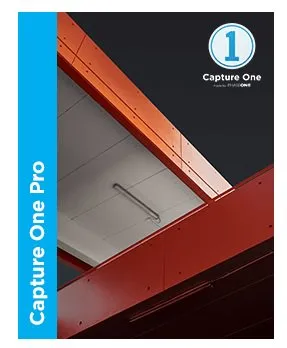Capture One Pro 是专业的原始文件转换器和图像编辑软件。
它将所有必备工具和高端性能融于一体、使您在一套快捷、灵活且有效的工作流程中捕获、整理、编辑、分享以及打印图像。
Capture One Pro 强大且直观的工具组合为专业摄影师所使用、以卓越色彩和细节实现世界一流的图质。
Capture One PRO拥有无限制批量冲洗功能,多张对比输出功能,色彩曲线编辑,数码信息支持,附加 对数码相机RAW文件支持以及其它的功能。
软件可以提供最好的转换质量,工作流程获得了世界的好评,因此Capture One PRO毫无疑问是RAW转换软件的标准。
提高拍摄图像的品质 ——使用Capture One可以显著改善RAW文件的图像质量 。
摄影师参与设计的专门提供摄影师使用的软件——飞思设计Capture One软件时邀请摄影师一起参与, 整个软件的工作方式符合摄影的习惯。
节省你花在电脑前的时间——Capture One软件处理RAW程序时智能化程度很高,节省了摄影师很多时间,可以使你把更多的时间花在拍摄上。
实时预览修改效果——当对图像进行修改后,Capture One可以实时预览调整效果,该效果与最终结果一致。
处理raw文件的利器,色彩细节方面强于PS ,而且支持相同处理方案批量raw文件转换功能和佳能处理软件Canon File Viewer Utility 、尼康处理软件Nikon Capture。
Windows x64 | Languages: Multilingual | File Size: 157.3 MBCapture One is the complete image editing software solution.
With powerful tools for organizing, color grading, layer editing, and much more, you have full control of both your images and your workflow.
Main Features:– Get accurate colors with custom-made color profiles for 500+ cameras.
– Fast importing and exporting of image files.
– Realize your creative vision with the precision and color-editing tools.
– Instantly capture, view, and edit images with reliable tethered solution.
– Customizable interface gives you a smooth editing experience.
Capture One 12 Features:Better color, faster performance, and more creative control.
Capture One provides rich, accurate colors, and a constantly improving performance.
With a customizable interface and powerful tools for organizing, color grading, layer editing, and much more, you will have full control of both your images and your workflow.
Full creative controlCapture One has been developed with image quality and ease of use in mind.
Every tool is designed to give you full control of all aspects of the editing process – preserving, recovering and optimizing all information from your RAW files.
The full range of tools offer extensive possibilities to always achieve perfect results.
Asset ManagementAsset management is important for every photographer, be it management of images from individual day-to-day jobs or large collections with thousands of images.
Capture One offers tools and solutions for every type of photographer, making asset management simple, fast, and effective.
Color HandlingCapture One is known for its exceptional handling of color.
Thanks to our custom camera profiling, every RAW file shines – straight from the camera.
Whether you seek creative color grading tools or want to ensure natural colors in your images, Capture One delivers powerful and precise tools to achieve your vision.
Detail and Lens ProfilesWith image quality as the driving factor, Capture One is developed to squeeze every RAW file to the limit, providing the highest level of details possible.
Each supported lens applies a custom-made lens profile, providing precise tools for minimizing distortion and light fall-off.
Tethered CaptureCapture One’s Industry-leading tethered capture is fast, flexible, and reliable, for photography sessions where speed and accuracy is important.
Shoot directly to your computer for an almost instant viewing experience – with or without instant adjustments.
Enable Live View for easier composing when shooting still-life photography.
Workflow and PerformanceFrom customizable tools and keyboard shortcuts to graphics acceleration and instant tethered capture; Capture One is built to minimize your workload and maximize your efficiency.
Design your own workspace and find your way of working in Capture One.
Release Notes:System Requirements:– Intel® CoreTM 2 Duo or better– 8 GB of RAM– 10 GB of free hard disk space– Color calibrated monitor with 1280×800, 24-bit resolution at 96dpi screen ruling– Windows 7® SP1 64-bit, Windows 8® 64-bit, Windows 10® 64-bit– Microsoft® .NET Framework version 4.6 (will be installed if not present)– A PDF reader is needed to read the Release Notes– An Internet connection is needed when activating Capture One