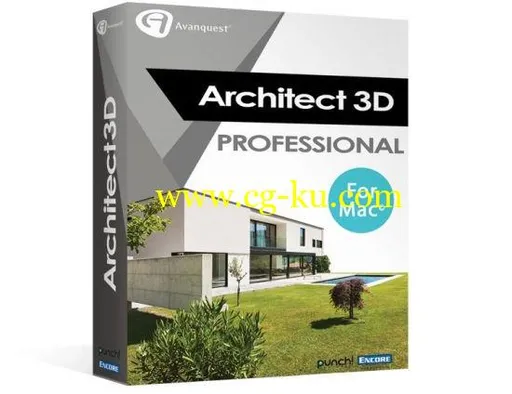Languages: English | File Size: 1.82 GBArchitect 3D is a Home Design application that allows you to design, equip and decorate your home and garden in 3D.
Design your creative project step by step and room by room, from the basement to the loft space.
Draw up plans of your house, equip your interior and exterior areas and add your own personal touch to your living space.
A virtual tour and extremely realistic 3D rendering allow you to review the results.
Architect 3D Professional 2017 brings you all the professional tools you need to design your home and garden.
All the tools you need to design your project like a pro!– Design, equip and decorate your dream home with the greatest of ease– Enjoy exceptional rendering thanks to the new generation 3D engine– Easy access to project setup, recent projects, sample plans, and advanced cost estimation tool– Graphic editor for your windows, doors, ceilings, trims and mantels– Edit your dream swimming pool– NEW! Material Editor– NEW! Double doors and mounting options– NEW! 3D Cutaway Tool– NEW! Window Shutters– NEW! 2D Plant Symbol and custom sizesDesign & Create:– Easy access to project setup, recent projects, sample plans and training materials– Create your house in 3D, from the basement to the loft space: kitchen, living room, bedrooms, bathrooms, etc.
– Furnish your rooms using a 3D furniture library containing more than 3,500 objects– Design your garden and the topography of your land– Insert your own images for more realistic rendering– You can now extend your project over 12 floors– Global Sun Positioning tool: use it to place your windows, terrace, bow window…– Customise your garden with a patio, an outdoor kitchen or personalised hedges– Graphic editor for windows, doors, ceilings, trims and mantels– Helpful Security system and Fireplace wizard– Design your dream swimming pool!Tour & view– View the bare bones structure and technical plans of the house: framing, beams, plumbing, heating, ventilation and electricity– Walk through each room of your new home– Generate plans to create a 3D paper model– See your project simultaneously on 2D and 3D viewsManagement & Advice– Advanced estimation tool: automatically calculates the cost of your project– Tutorial video and advice to help you create your project– Pre-drawn plansWhat’s New:– NEW! 64-bit technology for improved productivity– NEW! Up-to-date Mac-friendly user interface features retina compatibility for the sharpest imagery– NEW! Customize your user interface to your needs and liking. Adjust windows, controls, previews and more!– NEW! Document tabs allow easy organization and navigation between multiple documents using a single window(Requires macOS Sierra)– NEW! Over 30 professional designer quality home plans– NEW! Landscape and patio templates– NEW! SketchUp Import– NEW! Customizable tool display allows you to select only the tools you want to see and how you want to see them.
– NEW! Easier and more efficient drawing methods (shapes) and dimensioning along with automatic snapping and alignment.
– NEW! Door customization options including double doors and door mounting options– NEW! Plant Bar feature allows you to quickly inventory your plants and adjust as needed– NEW 2017! Roofing System– IMPROVED! 2D Drawing Engine– NEW! Content Library Management: faster search, navigation, and display– NEW! Added content– IMPROVED! 2D symbols for furniture and 3D components plus customizable plant symbols to create the perfect size plant– Help When You Need It! Redesigned and updated user guide!– NEW! ToolsRelease Notes:– Release notes were unavailable when this listing was updated.
System Requirements:– Mac OS X 10.9 Mavericks and above– 1 GHz Pentium Processor or equivalent– 512MB RAM– 5.5GB free hard disk space– 3D Video card (1024*768 min 32-bit)– Note: The software in the Architect 3D range requires disk space of more than 1 GB.
We therefore recommend that you use high capacity hard drive.