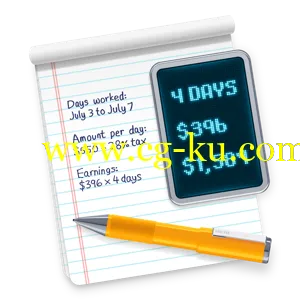一款能帮助你快速计算,并在弹指之间得到计算结果,使用Soulver进行简便计算方法计算,在数字嬉戏,轻松解决日常问题。
用文字注记计算段落与数字,让一切变得一目了然简单易懂。
在多行的计算算式中,可以如同试算表一般灵活引用数据,加总计算、百分比计算,对于Soulver都只是小菜一碟。
不仅如此,诸如货币之类的单位转换也是Soulver的拿手绝活,效率完胜试算表,更远比传统计算器来得智能。
Soulver for Mac功能特色– 整合文字编辑功能的快速计算器– 用文字注记让你的计算简单易懂。
– 计算百分比。
(“$120 – 10%”, “30 as a % of 200”)– 看见计算的行列总数– 单位换算 (“10 USD in Euros, “22 feet in meters”)– 股票换算 (“100 AAPL”)– 使用代码引用特定行列算式– 自定变量快速取用常用数值– 符合精确数学计算功能– 支援二进位、十六进位计算– 在iPhone和iPad上的Soulver App同步使用你的算式– 输出成PDF和HTML文件Language: Multilingual | File size: 13 MBВSoulver 3 is a smart notepad with a built-in calculator.
It gives instant answers to any calculations it finds in your text.
It’s a better way to work stuff out than with a traditional calculator, and a more lightweight tool for quick calculations than a spreadsheet.
Math Features• Instant calculations, no equals required• Use words alongside numbers, so calculations make sense• Quick totals of all your lines, and subtotals• Calendar calculations (June 9 + 3 weeks, 3:35 pm + 6 hours 27 minutes)• Easy percentages (“$300 – 10%”, “30 as a % of 200”)• Unit conversions (“10 kg in pounds, “25 meters in feet”)• 168 live real-world and cryptocurrency rates.
• Line references to build little calculating documents• Variables & variable autocompleting• Global variables & custom unitsApp Features• Dark mode• Sidebar for organising your sheets and the ability to make folders• Customize your syntax coloring & font• Automatic number formatting, with spaces around operators and thousand separators• Number scrubbing (hold shift and hover over a number)• Deep macOS system integration: Touch Bar support, Quicklook, Calculate anywhere services• Automation tools: a command-line interface, Alfred workflow, Automator actionRelease NotesSupported Operation Systems:OS X 10.14 or later 64-bit