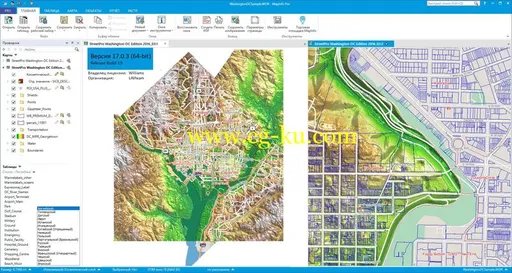MapInfo Professional是由MapInfo公司出品的一款桌面地图制图系统。
MapInfo Professional可以在一张地图上合并和显示不同格式和投影的地图数据。
MapInfo Professional 是一款功能强大、用户界面友好的商业绘图及分析工具,包含令人耳目一新的用户界面、访问开源数据库PostGIS的权限以及内置的对于 Layered PDF生成的支持。
这款极具成本效益的解决方案,将帮助企业在库存管理、资源配置、客户沟通的决策制定的过程中从数据中获得最大的价值。
MapInfo Professional 优势包括:• 更加出色的易用性——提供了一个更加直观的用户界面,通过Layered PDF实现数据共享,使企业能够更加方便、高效地创建和分享自定义地图,有利于提高效率、节省时间。
• 大量的成本节省——MapInfo Professional 支持开源数据库PostGIS,为用户提供了具有成本效益以及开源的选择。
• 增强的数据存取——企业可以利用包括Microsoft SQL Server® 2008在内更多的数据,获得更加充分的灵活性,并可持续访问多种类型的数据。
“对我们而言,MapInfo Professional 的推出是一个重要的里程碑。
PBBI公司致力于帮助企业在制定关键的商业决策时能从数据中获得最大的价值。
我们征求了数以万计客户的意见,以确保 MapInfo Professional 能够最大限度地满足客户的需求。
”PBBI公司总裁Michael Hickey表示。
“在当今充满挑战的经济环境中,企业迫切需要利用工具制定资源配置、库存管理、客户协调等方面的决策。
MapInfo Professional提供了一种具有成本效益、易于使用的解决方案,有利于企业制定前瞻性的商业决策,提升核心竞争力。
”Pitney Bowes MapInfo Pro 17.0.3 Build 19 | 2.3 GbLanguages: English, 中文, čeština, Dansk, Nederlands, Suomi, français, Deutsch, עִבְרִית,Italiano, 日本語, Polski, Português, Русский, Español, Svenska, Türkçe.
Pitney Bowes Software Inc.
is pleased to announce the availability of Bowes MapInfo Pro 17.
0.
3.
New version with a few new enhancements as well as some bug fixes.
MapInfo Pro 17.0.3 Release Notes – June 10, 2019 :MapInfo Pro Python Add-inLeverage the power of Python scripts to develop add-ins and extensions within MapInfo Pro.
Take advantage of the Python language and it sexisting libraries/modules when writing MapInfo Pro add-ins.
We have provided Python developers and data analysts an easier way to work with MapInfo data by providing access to MapInfo Pro table data.
MapInfo Market place PreviewEasier search for apps with rich descriptions and simple updates.
The MapInfo Marketplace is an online repository embedded in to MapInfo Pro.
This repository offers you a wide variety of downloads including sample data sets, custom symbols, and Layout Templates to help you increase your productivity and complete your work faster using the tools and data shared by the MapInfo Pro community.
Command Editor Tool UpdateThe Command Editor Tool now has a new name and a host of new and updated features.
Customizable shortcutsFaster mapping with user-customized single key shortcuts.
You can now customize single key shortcuts for mapper window by making/modifying entries in the MapInfo Pro.
MNU file under ArrayOfMapInfoProKeyShortcut tag.
Geocode Tool EnhancementsUpdated Create Points option and Premium Geocoding pricing.
Backup User Modified Settings FileThe first time you start MapInfo Pro after an upgrade, any user-specific settings files that have been modified are backed up.
Drivetime Regions Tool UpdatePremium Drivetime pricing has been revised and now costs three credits per query.
Coordinate Systems and ProjectionsNew Polar Stereographic entries added for use in the Universal Polar Stereographic Projection category along with new EPSG codes to bounded and unbounded Estonian Coordinate systems.
MapInfo MapCAD UpdateNew version v1703(18) of MapCAD.
License Server Utility UpdateNew version 5.
1 of the License Server Utility.
Resolution of over 24 customer issuesAbout Pitney Bowes MapInfo v17.
Every spatial problem is addressable.
With user-inspired, game-changing enhancements, MapInfo Pro v17 brings new agility to your mapping and spatial analysis.
Step up to powerful location analytics and visualization which is underpinned by a dedication to ease of use.
MapInfo Pro v17 represents another milestone along the path towards being a fully integrated platform with access to Cloud-based APIs and web services along with online user experience improvements coming to the fore in this release.
New Welcome ScreenOn startup, MapInfo Pro 17 now displays a welcome screen with lots of useful information.
To the fore is the LI360 Community, which is your one-stop shop for all things MapInfo, including forums, Q&A, documentation, tips and tricks, videos and downloads.
Drive-times and GeocodingMapInfo Pro v17 now includes the ability to create drive-time zones and carry out geocoding without the need to install any third party software or any steep upfront charges.
Geocoding coverage is typically to building level across almost 200 countries.
While drive-times can be easily calculated from new or existing map objects.
New Controls & Mini ToolbarsBased on extensive user feedback many of the ribbons and tools have been further enhanced in this latest release.
New Mini Toolbars have been added to the interface, accessible via a right click.
They are fully customisable, as are the ribbons and commands across the entire application.
Many tools themselves have had new functionality added, such as the scale bar which can now use a multitude of units and can be extensively customised.
Layout TemplatesTemplates for Layouts have long been available for MapInfo Pro, but user feedback suggested that this functionality was unknown or underused.
To address this v17 now offers a selection of templates when a new layout is created, with previews of how these will look.
Further enhancements to Layouts include multiple-level undo and the addition of Layout Smart Text.
Smart Text allows for the addition of dynamic text such as the current date, page numbers, and other user editable aliases to the layout page.
This teaser demo shows how new layout improvements and templates let you publish faster and see more in MapInfo Pro v17.
About Pitney Bowes Software Inc.
Pitney Bowes is a global technology company offering innovative products and solutions that enable commerce in the areas of customer information management, location intelligence, customer engagement, shipping and mailing, and global ecommerce.
More than 1.
5 million clients in approximately 100 countries around the world rely on products, solutions and services from Pitney Bowes.
Product:Pitney Bowes MapInfoVersion:Pro 17.0.3 Build 19Supported Architectures:x64Language:MultilanguageSystem Requirements:*Supported Operating Systems:*Size:2.3 GbSystem Requirements:This product is tested on the following Microsoft Windows Desktop Operating Systems:-Windows10 64-bit– Windows8.1 64-bit– Windows 7 Ultimate 64-bit SP1– Windows2016 Server 64-bit– Windows2012 Server R2 64-bit SP1– Windows2012 Server R2 64-bit with XenApp 7.5– Windows2008 Server R2 64-bit SP1– Windows2008 Server R2 64-bit SP1 with XenApp 6.0