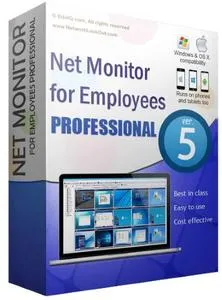EduIQ Net Monitor for Employees Professional 5.5.8 | 39 MBPowerful Employee Monitoring Software.
Increasing productivity in offices is not as much a task you may think.
If you are a business leader, a teacher, a chairman of a company or project supervisor, you need strong employee monitoring software to keep an eye over the screen of your students, employees and team members.
It happens many times that undedicated employees spare their time in watching unnecessary content on the internet or using your resources for their personal use or just spending time in web browsing.
If you want to monitor their activities, you need nothing more than installing our employee monitoring software.
Net Monitor for Employees Professional lets you see the screens of all employee monitors, making it easy to detect an unauthorized and prohibited PC use by employees.
With this software, not only can you monitor screens, you can also take control of any network PC by controlling the mouse and keyboard.
Employee monitoring has never been easier.
When you are not at your desk, you can record the screens of employee PCs for later review of your employee activity.
With the ability to block individual websites, you’ll find Net Monitor for Employees Professional invaluable for preventing unproductive web browsing during work time.
Now you can know for sure whether the employee are working hard or they are just wasting time.
Record employee screens to get a proof.
Start monitoring employee activity now by downloading free fully functional trial version.
You don’t need to register to download this amazing employee monitoring software.
Are you a teacher?Use this powerful classroom management tool in your classroom to track your student activity or just block some harmful applications and websites.
Employee Monitoring? Can I do it?Yes.
Our employee monitoring software is legal as long as the person or organization installs it on a PC they own themselves.
If you are worried about this, please consult your local and state laws.
Supported Desktop Platforms:– Windows XP– Windows 2003– Windows Vista (32/64) bit– Windows 7 (32/64) bit– Windows 8 / 8.1 (32/64) bit– Windows 10 (32/64) bit– Mac OS X 10.6 “Snow Leopard” and upWhat’s New in Version 5:Major new features:– Application BlockingAdditional tools like:– Disable Printing– Disable CTRL+ALT+DEL– Mute computers– Limit remote computer audio volume– Clear Desktop–