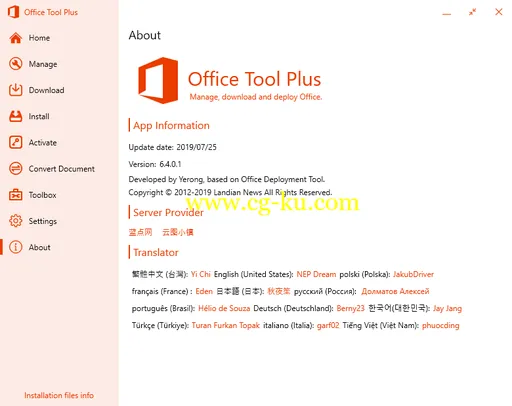File Size: 16.48 MBWith Office Tool Plus, you can easily customize the Office installation, specify what to install and which products to update.
In addition, with Office Tool Plus, you can also download the files required for an offline Office installation through Thunder, save a lot of time when installing offline, and customize the XML files needed for batch deployment.
Opportunities:1.
Configure the Office installation, as well as customize the installed C2R products, such as adding and removing components, language packs, etc.
3. Configure your current Office, change the update channel, delete the product language, or delete the product, or use the built-in scripts or tools to clean the Office4. Activate your office. Easily set the product key and configure your KMS server address or convert the Office version. (PS: the tool does not have a built-in KMS activation, it simply provides the ability to configure a KMS server.)Supported products:• MS Office 2016 -> Standard, Pro Plus, Mondo, Professional, Personal, Home Business, Home Student, O365 ProPlus, O365 Business, O365 Small Business, O365 Home Premium• MS Office 2019 -> Standard, Pro Plus, Professional, Standard 2019 Volume, ProPlus 2019 Volume, Office 365, Home Business, Home StudentWhat’s new1.
Improvement documents convert.
2.
Fixed that can’t change the Update Channel after save config.
3.
Fixed issue about Updates Elemenet.
4.
Fixed some issues about creating XML file.