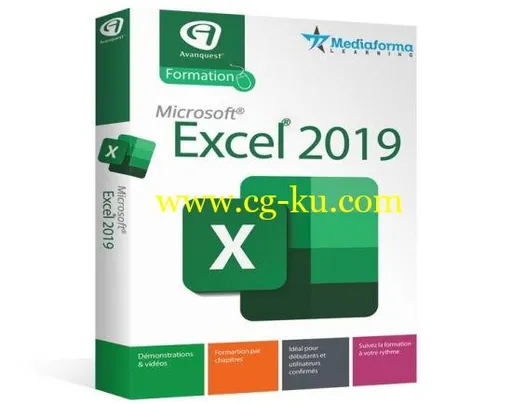Languages: French | File Size: 453.59 MBTraining in Excel® 2019 will allow you to master all the features of the new Excel® 2019 with interactive video training designed for both beginners and advanced users.
Through a hundred videos, you will cover all the possibilities of Excel to master all the formulas, the layout, the pivot tables, or the use of macros.
You will have the opportunity to select the training points that interest you among the different chapters.
Comprehensive training on the latest version of Excel• Master the creation and editing of spreadsheets and spreadsheets under Microsoft Office – Excel®• One hundred point-by-point explanatory videos• A detailed ebook of 189 pages• Ideal for beginners AND confirmed on Excel• Quality content delivered by a Microsoft Certified TrainerCheck out the latest version of the reference software for spreadsheet calculations and management.
You will find the new features of Excel 2019 for example as the ability to insert SVG images and 3D objects in a folder.
All through a complete training including a hundred interactive videos.
Get started with Excel• Start Excel• First contact with Excel• First ribbon use• The Backstage view• Formats and extensions• Keyboard shortcuts• Online help• The context menu of the mouse• Customize the ribbon• File ManagementFile Management• Creating a new blank workbook• Creating a new workbook based on a template• Open a recent workbook• Open an existing workbook• Save the workbook being edited• Printing a workbook• Add a sheet to a workbook• Delete one or more worksheets in a workbook• Send a binder by e-mail• Export a workbook as PDF or XPS• The protected mode of Excel 2019Work with spreadsheets• Data entry• Corrections during typing• Custom lists• Instant fill• formulas• Prevent display of formulas• Data series• Name a range of cells• The Function Wizard• Automatic calculationDisplay and layout• Delete rows and columns• Insert rows and columns• Delete cells• Insert cells• Change the height of the lines• Change the width of the columns• Formatting digital cells• Alignment and orientation of the cells• Centering on multiple columns• Cell formatting• Conditional formattingThe most advanced functions• Automate repetitive tasks with a macro• Assign a keyboard shortcut to a macro• Pivot table• Combination of data• Target value and solver• … and many other chapters and topics!Release Notes:• Initial Release.
System Requirements:• Windows Vista 32-bit, Windows Vista 64-bit, Windows 7, Windows 8, Windows 10• Available hard disk space: 1 GB• Internet Explorer or Edge browser required• Language of videos and training: French