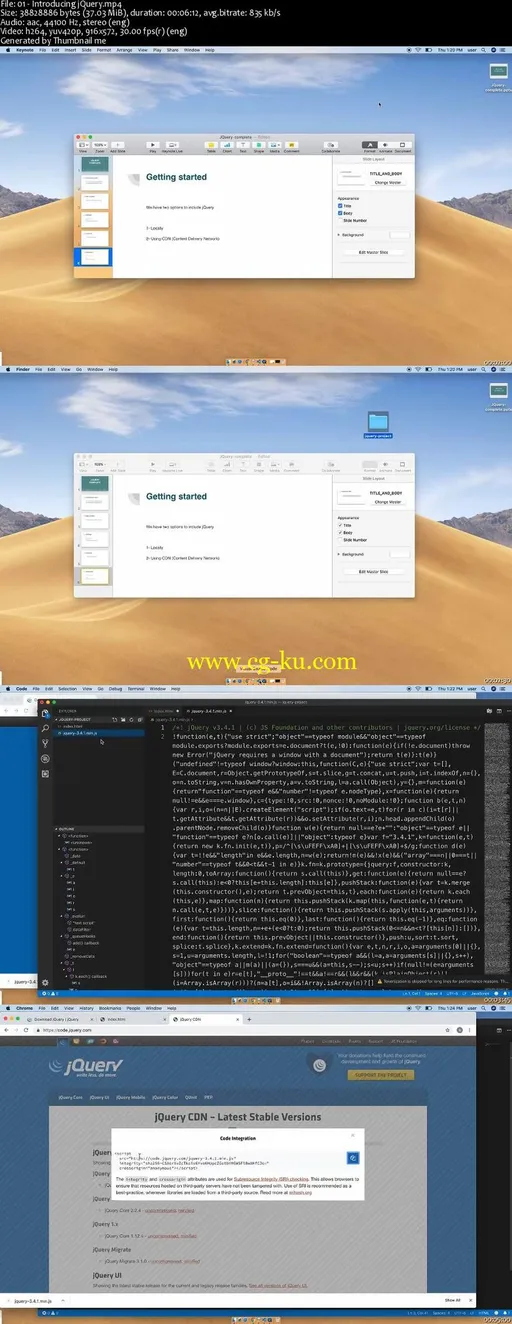MP4 | Video: AVC 916×572 | Audio: AAC 44KHz 2ch | Duration: 2 Hours 13M | 590 MBGenre: eLearning | Language: EnglishIntroducing jQuery.
This first topic in the jQuery Complete course introduces this powerful Javascript library.
We cover what makes jQuery so powerful, and help you set up jQuery – both Local and CDN (Content Delivery Network) installations.
We will be using Visual Studio for the editor and Google Chrome for the browser.
Follow along with Nancy and create your first jQuery application.
jQuery Selectors and the .
ready() Function.
This second topic in the jQuery Complete course covers jQuery Selectors and the .
ready() Function.
Follow along with Nancy in this hands-on session.
jQuery Variables.
This third topic in the jQuery Complete course covers jQuery variables and variable scope.
Follow along with Nancy in this hands-on session and create several variables and define the scope for each variable.
Animating in jQuery.
This fourth topic in the jQuery Complete course shows you how to perform animations in jQuery using CSS properties.
Follow along with Nancy in this hands-on video and become proficient with the very cool display(), show(), and hide() functions in jQuery.
jQuery Event Listeners.
This fifth topic in the jQuery Complete course explores event listeners.
Events are any action taken by the user using the mouse, keyboard, or screen.
Follow along with Nancy in this hands-on video and create event listeners and define what should happen when the specific event fires.
Building the Single Page Application (SPA) in jQuery.
This sixth topic in the jQuery Complete course reinforces many of the techniques taught in prior sessions, and shows you how to create a Single Page Application (SPA) in jQuery.
Follow along with Nancy in this hands-on video and build your own SPA.
AJAX Calls in jQuery.
This seventh topic in the jQuery Complete course builds upon the SPA from the prior session, and shows you how to connect to an API using AJAX calls.
Follow along with Nancy in this hands-on session.
jQuery Loops.
This eighth topic in the jQuery Complete course explains how to use loops in jQuery.
Follow along with Nancy in this hands-on session and add For loops to your SPA.
Dynamic Content in jQuery.
This ninth topic in the jQuery Complete course solves the challenge from the last session.
That is, where there is an undetermined list of results.
Follow along with Nancy in this hands-on session and incorporate dynamic content into your SPA using the append() method.
Adding Search Functionality in jQuery.
This tenth topic in the jQuery Complete course explains how to incorporate search functionality.
Follow along with Nancy in this hands-on session and add search functionality to your SPA, and also update content on your webpage without refreshing the entire page.
Enhancing Search Functionality in jQuery.
This 11th topic in the jQuery Complete course explains how to enhance the search functionality from the prior lesson so that so can search as the user types text.
Also master the IF statements in this session.
Follow along with Nancy in this hands-on session and extend the search functionality in your SPA.