本视频教程是由Video2brain 机构出品的AE与PR优化技巧视频教程,时长:1小时20分,大小:4.02 GB,格式:MP4视频格式,附工程源文件,教程使用软件:After Effects,Premiere,作者:Todd Kopriva,官方发布时间:2012年7月7日,语言:英语。CG数据库整理。
After Effects是Adobe公司推出的一款图形视频处理软件,适用于从事设计和视频特技的机构,包括电视台、动画制作公司、个人后期制作工作室以及多媒体工作室。而在新兴的用户群,如网页设计师和图形设计师中,也开始有越来越多的人在使用After Effects。属于层类型后期软件。
Premiere 一款常用的视频编辑软件,由Adobe公司推出。是一款编辑画面质量比较好的软件,有较好的兼容性,且可以与adobe公司推出的其他软件相互协作。目前这款软件广泛应用于广告制作和电视节目制作中。Premiere带来了“即时电影”(InstantMovie),可快速将多个视频片段制作成电影短片,而且还支持一键式、专业风格的色彩纠正和校准。利用内容感应面部追踪技术,再加上缩放、平移等过渡特效,以及“智能音乐”(SmartSound),Premiere Elements 10可以轻松把照片集转换成有声有色的短片。高清摄像机拍摄的AVCHD格式视频现在也能轻松导入了,并且能够直接刻录到DVD光盘上。如果你正在使用64位版本的Windows 7,软件性能也会得到明显的增强。
Video2brain After Effects & Premiere Pro Performance Workshop English
In this course, Adobe Technical Support Lead Todd Kopriva offers dozens of tips for optimizing Premiere Pro, After Effects, your operating system, your computer, and your workflow for maximum speed and performance. He makes recommendations for RAM, CPUs, graphics cards, and hard disks – both what to bbs.renrencg.cn buy and how to set up your applications to make optimal use of these resources – and for setting preferences and other options in After Effects and Premiere Pro to minimize the amount of processing needed at each step of your workflow. You’ll also learn what CUDA, OpenGL, and the Mercury Playback Engine are, and what each means to you in practical terms. After completing this workshop you’ll get more done in less time, both by making things work faster and by avoiding common causes of wasted time.
This free course provides dozens of tips for optimizing Premiere Pro, After Effects, your operating system, your computer, and your workflow for maximum speed. The contents of this course include:
Introduction: What Is Performance?
This chapter introduces you to the foundations of performance in both Adobe Premiere Pro and Adobe After Effects. You’ll learn about key components involved in streamlining your video production workflow, such as using keyboard shortcuts, safeguarding your work, and avoiding workflow bottlenecks.
Hardware Components
This chapter explains the system requirements for Premiere Pro and After Effects and walks you through the ideal configuration of hardware components such as hard disks and CPUs. You will also learn about ways to accelerate rendering and previews to optimize program performance.
Settings, Tasks, and Workflow Tips to Improve Performance
This chapter is full of useful tips on maximizing program performance with program features like rendering multiple frames simultaneously, using proxies, adjusting resolution settings, and isolating your work area.
The lessons are wrapped in a feature-rich interface that lets you jump to any topic and bookmark individual sections for later review. Full-Screen mode provides a hi-def, immersive experience, and Watch-and-Work mode shrinks the video into a small window so you can play the videos alongside your application.
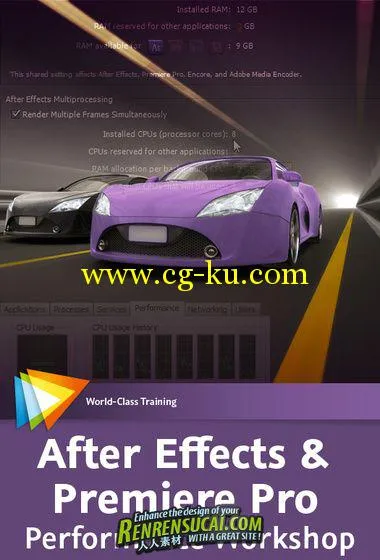


发布日期: 2012-8-1