本视频教程是由 Digital-Tutors 机构出品的MARI彩绘与图像纹理视频教程,时长:2小时48分,大小:977 MB,格式:MP4视频格式,附工程源文件,教程使用软件:MARI 1.4v2,作者:Eddie Russell ,官方发布时间:2012年2月1日,语言:英语。CG数据库整理。
Mari是由The foundry开发的一款具有创新概念的纹理绘制工具。在这次更新上,最重要的是Mari终于能够在Window下运作,并且还增加了如:TGA格式支持、FBX Camera导入等功能。
MARI是一款全新的具有创造性的3D纹理绘制产品,最初在Weta Digital开发,主要用来解决高细节的纹理问题,后被用于影片《阿凡达》、《第九区》等的开发制作中。MARI能够轻松处理高细节——数以万计的复杂纹理——快速且简单。MARI深受欢迎,并****收到了来自各式各样的纹理绘制社区的预定请求,这其中不乏Double Negative和Framestore这样的大客户。
Digital-Tutors Combining Painted and Image Based Textures in MARI
In this MARI tutorial we will learn about texturing a creature model using a combination of hand painting and image projection. We’ll start the tutorial by learning how to bring in some displacement information from another application into our new MARI project. From here we will focus on painting small surface details for our creature and applying them as bump. Next we will learn how to use the paint through tool to project photographic texture on various areas. We’ll be moving back and fourth between image projecting bbs.renrencg.cn and painting in an effort to make the two flow seamlessly together. Next we will learn several different techniques for color correction both our painted as well as photographic textures. To wrap things up we will learn how to bake all of our textures down and export them for use in our primary 3D application. After completing this tutorial, you should be able to blend hand painted textures with photographic ones in our own MARI projects.

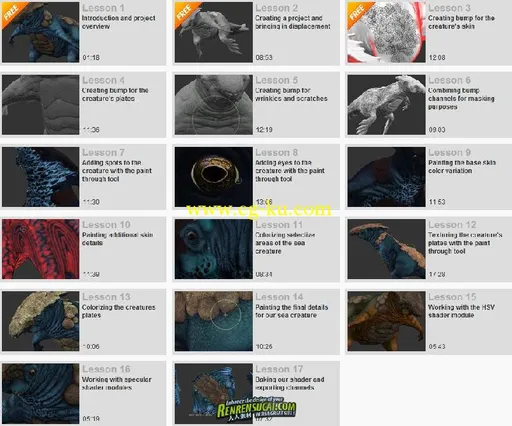

发布日期: 2012-8-3