本Lightroom教程是由Lynda机构出品的Lightroom4照片调整教程,时长:5小时36分,大小:1.61 GB,MOV视频格式,教程使用软件:Lightroom 4,作者:Chris Orwig,语言:英语。CG数据库整理。
Adobe Photoshop Lightroom是一款以后期制作为重点的图形工具,Adobe的目标是将其打造成未来数字图形处理的标准,Lightroom的界面和功能与苹果2005年10月推出的 Aperture颇为相似,主要面向数码摄影、图形设计等专业人士和高端用户,支持各种RAW图像,主要用于数码相片的浏览、编辑、整理、打印等.
新款 Adobe Photoshop Lightroom软件是专业摄影师必备的工具箱, 它提供了一个管理、调整和展示大量的数字照片的简单应用程序, 让您可以在计算机前花费更少的时间, 而将更多时间用于拍摄。
从拍摄到润色, 让拍摄工作更简单
Adobe Photoshop Lightroom 2 软件是当今数字拍摄工作流程中不可或缺的一部分。现在您可以快速导入、处理、管理和展示图像 — 从一张照片到所有照片。增强的校正工具、强大的组织功能以及灵活的打印选项可以帮助您加快速度。Lightroom 2 可以帮助您缩短计算机前的处理时间, 将更多的时间投入拍摄中。
Lynda.com Photoshop Lightroom 4 Essentials Enhancing Photos with the Develop Module
In this installment of the Photoshop Lightroom 4 Essentials series, author and teacher Chris Orwig guides photographers through the process of improving images with creative color, sharpening, and other effects in the Lightroom Develop module. The course covers each of the tools and features in the Develop module, and shows how to perform basic adjustments, such as exposure enhancement; how to improve bbs.renrencg.cn image quality through noise reduction and clarity adjustments; how to apply creative effects, such as split toning and vignettes; and how to perform advanced tasks, such as correcting for lens distortion. Exercise files are included with the course.
详细内容章节:
Topics include:-
Improving tone, color, and contrast with the Basic panel
Adjusting hue, saturation, and lightness with the HSL controls
Performing local edits using the adjustment brush
Converting to black and white
Split toning to create a sepia tone
Understanding sharpening
Correcting distortion
Removing chromatic aberration
Adding or correcting vignettes
Using the post-crop controls
Adding film grain effects
Understanding camera calibration in Lightroom
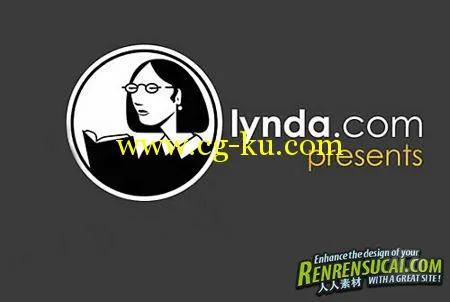
发布日期: 2012-8-22