本视频教程是由Digital-Tutors机构出品的Syntheyes现实场景CG合成技术教程,时长:1小时54分,大小:1.34 GB,教程使用软件:Syntheyes 2011, modo 501, Fusion 6.3,作者:Terry Riyasat,官方发布日期:2012年4月1日,语言:英语。CG数据库整理。
SynthEyes 2011提供了一个完整的高端功能集,包括跟踪、设置重建、稳定和动作捕捉。它可以处理摄像机跟踪、对象跟踪、从参考网格进行对象跟踪、摄像机+对象跟踪、多镜头跟踪、三角架跟踪、立体镜头、节点式的立体镜头、缩放、镜头失真、灯光解决方案。它也能够处理任何分辨率的镜头——DV、HD、电影、 IMAX,64位、16位或32位浮点数据,并且能够在具有成千上万帧的镜头上使用。简化和加快了绿屏幕镜头的跟踪。图像预处理能够帮助你移除纹理、压缩失真、off-centering或者改变灯光;改善了低对比度的镜头。纹理能够从图像序列的网格中提取,产生更高的分辨率和更低的噪点。
对于富有挑战性的镜头,SynthEyes能够对整个跟踪流程进行控制。包括用来监督跟踪、自动/监督跟踪、偏移跟踪、逐步解决、硬和软的路径锁定系统、低角度镜头拍摄时的距离约束等高效工作流程。你可以使用跟踪约束、摄像机约束来设置坐标系统。
SynthEyes能够导出25个不同的2D和3D格式。Sizzle脚本语言支持你自定义标准导出,或者添加你自己的导入、导出或者工具。你可以自定义配色方案,键盘映射和视图配置。
PC/Mac:SynthEyes可用于Windows 7/Vista/XP,或者32位或64位操作系统版本。SynthEyes可用于Mac OS X 10.6/10.5。专业人员能够选择PC或Mac的64位版本,以利用4GB的RAM来加速自己的工作流程。SynthEyes也可以充分利用你的多核机器、多线程算法的优势。
Digital-Tutors Creative Development Realistic Compositing in Fusion
In this Fusion tutorial we will learn about compositing in Fusion by utilizing its 3D space to complete a production quality shot. Throughout these lessons will work through a pipeline from tracking to rendering and finally compositing CG elements into a live action plate. Over the course of the tutorial we will find the most efficient way to communicate through the different programs to achieve our final result. We will examine how essential the 3D space within linear space of a compositing package is and use it to our advantage. By the end of the tutorial you will have and understanding of how to create renrencg.cn custom passes from within your compositing package. You’ll also be able to work within a linear workflow to take your color corrections to the next level.

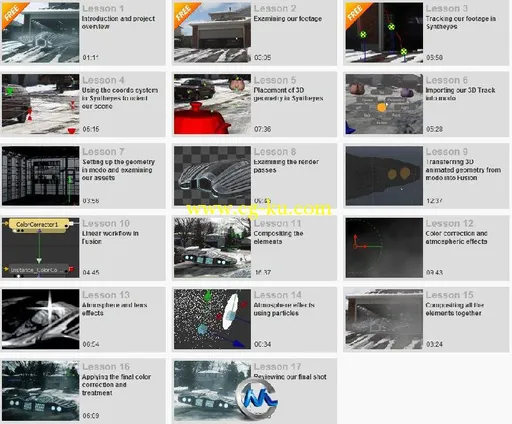

发布日期: 2012-9-19