MAGIX Movie Edit Pro 据说是全球最叫座的视频编辑软件,支持环绕立体声、16:9屏幕、灵活配置。屏幕编辑模式和专家模式可选,简单易用。可以剪裁画面,创建特效和3D变换,可以加入音轨。
将原视频胶片转制成动人电影的专业桌面视频编辑工具,使用方便,功能强大。
一般视频编辑软件都体型巨大,而MAGIX Movie Edit Pro 程序洗练,,运行流畅,不需要例如QuickTime等软件支持,界面豪华明快,赏心悦目,功能上也不输其他视频编辑软件!
MAGIX Movie Edit Pro,优秀的视频编辑软件,界面豪华明快,赏心悦目,功能上不输其他视频编辑软件。
支持环绕立体声、16:9屏幕、灵活配置。屏幕编辑模式和专家模式可选,简单易用。可以剪裁画面,创建特效和3D变换,可以加入音轨。
将原视频胶片转制成动人电影的专业桌面视频编辑工具,使用方便,功能强大。
支持批次数码视频文件捕获、支持从其他源视频导入,支持的视频源为:便携式摄像机、TV、VHS或网络上的文件。对文件大小没有限制,甚至可编辑4Gb的文件。无损编辑、实时编辑。提供的编辑屏幕界面可适合所有工作,仅选择的设置、或在视频编辑过程中在同模式间切换就可很容易地制作自己的电影。
MAGIX Movie Edit Pro 这是最受欢迎的家庭视频软件!是编辑屏幕样式以及专业人士的最佳选择,并且简单易用的功能使得该软件成为想要转换未经加工的视频胶片电影为令人印象深刻的电影的任何人士的首选。可以进行理想的剪辑,制作特殊效果和三维立体变换并且可以创建你自己的音轨。一个集成的 CD & DVD 制作实用工具使得该软件可以简单制作动画章节菜单,就像在 DVD 视频上看到的那样,并且可以把你的记忆卡上的内容录制到 CD & DVD 上。
将你的电影胶片经过第二次的编辑,特效,3D混和和华丽的音效变成极好的影片,为你的后代保留无价的记忆在你的CD或DVD上,并在DVD机和TV上观看你的成果。
MAGIX Movie Edit Pro 2013 Premium v12.0.0.32
Experience the latest generation of video editing with MAGIX Movie Edit Pro 2013 Premium: it’s faster, better and more powerful than ever before! Along with all the advantages of the Plus version, the Premium version includes an extensive selection of exclusive bonus programs and cinematic special effects. Turn your PC into a fully-equipped video studio and create breathtaking movies from your video footage.
AVCHD import is now up to 40-percent faster, for instance. Processing effects on the GPU has delivered a 90-percent speed boost, while rendering AVCHD Full HD projects can be up to twice as fast in some situations. Elsewhere, the revamped chroma key engine uses a new anti-spill feature to deliver quality green/ blue screen effects with crisp, sharp contours (no green edges).
Workflow improvements see you now able to quickly play or trim your clips, directly from the Media Pool. A lengthy list of additions also includes new import options (including the Olympus OM-D); new DirectX 11 features; support for the new AVCHD Progressive (50p) video standard; many title editing improvements; smarter preview rendering, enhanced H.264 export and more.
And as before, the new family comes in the form of three editions. Movie Edit Pro 2013 is the base; Movie Edit Pro 2013 Plus extends the program with secondary colour correction, advanced effects, professional movie templates, multicam editing, AVCHD authoring and more; and Movie Edit Pro 2013 Premium is bundled with NewBlueFX Video Essentials, digieffects Phenomena and proDAD Adorage 13.
Your advantages:
- High-quality special effects, cinematic transitions & templates included
- Full Stereo3D support
- Advanced dubbing: Dolby®Digital 5.1 mixer etc.
- Full HD support for HDV and AVCHD camcorders etc.
- Video editing program with 99 tracks, multicam editing
- Travel route animation and much more
- Present your videos on TV, online or on the go.
Exclusively in the Premium version:
NEW! NewBlueFX Video Essential IV
NEW! digieffects Phenomena
NEW! proDAD Adorage 13
NEW! MotionStudios Vasco da Gama 6.50 HD Professional
More than 50 new features
- Improved timeline display with video and audio on one track
- Support of the new video standard AVCHD Progressive (50p)
- Accelerated export of AVCHD videos – featuring automatic graphics card recognition*
- Improved user interface with quick access features
- New high-quality decorative elements and intro/outro templates
- Fast and direct GPU calculation of all essential video effects
- New Chroma Key Engine for perfect object extraction
- New templates for professional movie trailers including music
- Preview rendering for Stereo3D and multicam projects
- Automatic synchronization of multicam projects using the audio track
Supported import formats
Video: AVI, DV-AVI, MPEG-1, MPEG-2, MPEG-4, MTS, M2TS, MXV, MJPEG, QuickTime®, WMV(HD), VOB, MKV
Audio: WAV, MP3, OGG, WMA, MIDI, Dolby®Digital Stereo/5.1 (downmix to stereo)
Images: JPEG, BMP, GIF, TIF, TGA
Supported export formats
Video: AVI, DV-AVI, MJPEG, MPEG-1, MPEG-2, MPEG-4, QuickTime®, WMV(HD)
Audio: WAV, MP3
Images: JPEG, BMP
Supported devices
FireWire interface: for use with DV/HDV camcorders
USB interface: for use with HD camcorders, cameras, digital video recorders and webcams
Video, TV, or graphics cards with a video input for digitizing analog sources
TV tuner and DVB T/S tuner cards for recording TV streams
Optical drives: Blu-ray, DVD-R/RW, DVD+R/RW, DVD-RAM, or CD-R/RW burner
Supported operating systems:
Microsoft® Windows® 8 (32-bit and 64-bit)
Microsoft® Windows® 7 (32-bit and 64-bit)
Microsoft® Windows® Vista© (32-bit and 64-bit)
Microsoft® Windows® XP (32-bit)
☉会员发布的资源均来自网络。
☉本站对该资源不拥有所有权,所有权归版权方所有。
☉资源未经过安装测试与安全检测,使用者后果自负与本网站无关。
☉资源仅供学习研究之用,请24小时内删除,不得用于商业,如用于商业用途,请购买正版。
☉如无意中侵犯了您的权益,请及时联系我们。我们将及时删除相关链接。
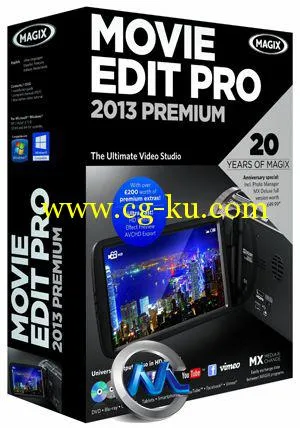


发布日期: 2012-10-2