本教程是由Lynda机构出品的Illustrator CS6 一对一中级教程,时长:11小时9分,教程使用软件:Illustrator CS6,大小:1.88 GB,MOV视频格式,附工程源文件,作者:Deke McClelland,官方发布时间:2012年11月21日,语言:英语。CG数据库整理。
Adobe Illustrator是出版、多媒体和在线图像的工业标准矢量插画软件。无论是生产印刷出版线稿的设计者和专业插画家、生产多媒体图像的艺术家、还是互联网页或在线内容的制作者,都会发现Illustrator 不仅仅是一个艺术产品工具。该软件为您的线稿提供无与伦比的精度和控制,适合生产任何小型设计到大型的复杂项目。
毫无疑问,全球最知名的在线教育机构就是琳达(Lynda)了,每年可以吸引到4500万独立访客,让它成为教育界的长青网站。这家在线视频教学网站,提供了数以千计的现在最流行的软件技术视频教程。有大约1百万人都愿意支付每月25美元的使用费来访问它,它已经成为一个网上帝国。它的创始人琳达·温曼(LyndaWeinman)认为,她的教程在网民中大受欢迎的程度会鞭策那些认为网络只是让人变笨变懒的人。根据该公司的报告,Lynda 现在每年可以吸引到4500万独立访客,大部份的独立订户会订阅内容1至3年。公司现在雇有200名全职员工,风险投资人还不停地要扔钱过来,但温曼说,她比较喜欢看到公司自然平稳地增长并通过口碑营销打开市场。网站上的教育录像质量很高,课程划分细致,学习的人可以根据自己的目标随时切换内容。
Lynda.com Illustrator CS6 One-on-One Intermediate
Join author and industry expert Deke McClelland as he teaches you how to take advantage of the next level of dynamic features in Adobe Illustrator CS6. This installment of his Illustrator CS6 One-on-One series starts by showing you how to effectively manage layers, clipping groups, and swatches, so that you can easily swap out colors and content. Deke then explains how to create customized strokes and patterns and build complex gradients with transparency and dynamic effects, and then apply these features to paths, groups, and editable text to create professional-quality artwork. He also highlights some of the most popular features in Illustrator: Live Paint and all ten of its Pathfinder operations. The final chapters show how to prepare your projects for print and save them for distribution on the web.
Topics include:
Creating layers, sublayers, and groups
Lifting a color and creating a swatch
Assigning colors to paths inside groups
Adjusting the stacking order
Using the Width tool to adjust line weight
Masking a pattern inside a background
Assigning and modifying a gradient fill
Creating a radial gradient
Drawing a linear spiral with the Polar Grid tool
Adding a credible 3D cast shadow
Contouring with the Blob Brush and Eraser
Creating and painting an overlapping path
Placing Photoshop images in Illustrator files
Previewing and printing documents
Optimizing documents for the web

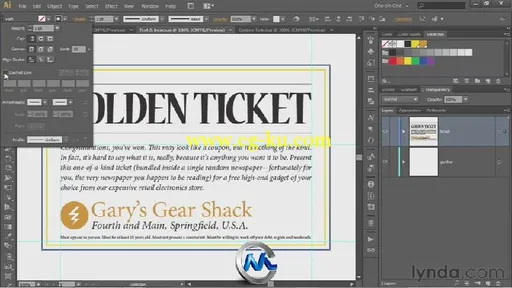

发布日期: 2012-12-5