在 SolidWorks 2013 中,在安装 Service Pack 0.0 或更高版本之前,安装管理程序将卸载之前版本的软件
从 SolidWorks 2013 开始,可选择安装 Microsoft Visual Studio Tools for Applications (VSTA)。可通过 VSTA 在 SolidWorks 中录制、创建、编辑和运行 C# 和 VB.NET 宏。
如果在页面设置对话框将工程图颜色设为黑白,工程图文本将以彩色而非以黑色(或白色)打印。在部分打印机上,解决办法是将“打印”属性设为以黑白打印。
App StoreSM 上提供针对 iPad® 的 eDrawings® 和 eDrawings Pro
除了具有原始 eDrawings for iPad 的所有功能外,eDrawings Pro 还使您可以测量、添加标记,以及在模型中插入横断面。
已移除了成本计算模板编辑器中的设置成本屏幕。设置成本屏幕中的项现在已经在自定义屏幕上
64 位系统上不支持可用于在 SolidWorks Workgroup PDM 库中搜索文件的 Microsoft 索引服务,除非您对服务器操作系统进行更改。
我们提供四个新指导教程:
指导教程
说明访问
2D 简化非线性模拟在插入了 SolidWorks Simulation Premium 之后,熟悉如何在轴对称模型的二维展示上运行该模型的 SolidWorks Simulation 算例。单击帮助> SolidWorks 指导教程。在 SolidWorks 指导教程入门页面中:
1.单击高级模拟。
2.单击非线性,然后选择 2D 简化非线性算例指导教程。
CircuitWorks 基础了解如何在 CircuitWorks 应用程序中打开 ECAD 文件、修改属性以及将 ECAD 输入为 SolidWorks }装配体。单击帮助 > SolidWorks 指导教程。在 SolidWorks 指导教程入门页面中单击高级技术,然后选择 CircuitWorks 基础指导教程。
方程式熟悉如何将零件尺寸链接到方程式和全局变量。单击帮助 > SolidWorks 指导教程。在 SolidWorks 指导教程入门页面中单击高级技术,然后选择方程式指导教程。
钣金成形工具了解在采用设计库中的成形工具时,如何提高钣金零件的设计效率。单击帮助 > SolidWorks 指导教程。在 SolidWorks 指导教程入门页中,单击基础技术并选择钣金成形工具指导教程。
Service Pack 1.0
插入零件
如果将 SolidWorks 2013 之前生成的钣金零件插入 SolidWorks 2013 或更新版本中生成的钣金零件,则插入零件 PropertyManager 中不支持断开到原始零件的链接选项。要插入零件,请清除断开到原始零件的链接。未输入插入零件的功能。
Dassault Systèmes, the 3DEXPERIENCE Company, world leader in 3D design software, 3D Digital Mock Up and Product Lifecycle Management (PLM) solutions, introduced SolidWorks 2013 with new and improved design applications to enhance collaboration, speed model creation and simplify the product development process.
With more than 200 customer-driven improvements including powerful design tools and new drawing capabilities, sub-model simulation, cost estimation, network rendering, and wider sharing and increased connectivity, Dassault Systèmes is demonstrating its commitment to helping its SolidWorks customers create the right value for their own users.
Powered by Dassault Systèmes’ 3DEXPERIENCE platform, SolidWorks 2013 combines ease of use with broad customization allowing new users to learn fast, and experienced users to quickly become more productive at previously complex and sophisticated tasks. Building on the success of the last 20 releases, the new offering covers the range of SolidWorks applications for 3D design, simulation, technical communication, product data management, and sustainable design.
About Dassault Systèmes
Dassault Systèmes, the 3DEXPERIENCE Company, provides business and people with virtual universes to imagine sustainable innovations. Its world-leading solutions transform the way products are designed, produced, and supported. Dassault Systèmes’ collaborative solutions foster social innovation, expanding possibilities for the virtual world to improve the real world. The group brings value to over 150,000 customers of all sizes, in all industries, in more than 80 countries.
☉本站会员发布的资源均来自网络。
☉本站对该资源不拥有所有权,所有权归版权方所有。
☉本资源仅供学习研究之用,不得用于商业,如用于商业用途,请购买正版。
☉如无意中侵犯了您的权益,请及时联系我们。我们将及时做出更正。

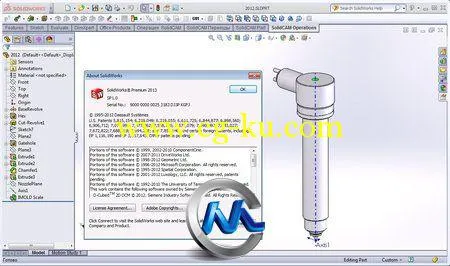
发布日期: 2012-12-7