本视频教程是由Digital-Tutors机构出品的Illustrator产品包装设计视频教程,Digital-Tutors Creating Product Packaging in Illustrator,时长:2小时32分,大小:1.96 GB,FLV高清视频格式 ,附工程源文件,教程使用软件:Illustrator CS6,作者:Eddie Russell,官方发布日期:2012年8月1日,语言:英语。CG数据库整理。
Adobe Illustrator是出版、多媒体和在线图像的工业标准矢量插画软件。无论是生产印刷出版线稿的设计者和专业插画家、生产多媒体图像的艺术家、还是互联网页或在线内容的制作者,都会发现Illustrator 不仅仅是一个艺术产品工具。该软件为您的线稿提供无与伦比的精度和控制,适合生产任何小型设计到大型的复杂项目。
Digital-Tutors机构是号称全球最大的CG付费教程网站,2000多万次视频播放记录,顶级客户的优秀项目实例,被誉为教学和娱乐结合的最好的教程,RenderMan创建人称之为“完美的学习站点”,成立至今已经有12年之久,内容集中在视频制作和游戏制作两大板块,其网站完整的教学的理念,先进的技术支持(他们甚至开启了移动手机看教程的计划,支持IPAD/IPHONE/ANDROID),都让人耳目一新。尤其是多层级的教学难度设置,有趣的考试内容,时不时的竞赛,让DT成为非常活跃的一个CG机构。
Digital-Tutors Creating Product Packaging in Illustrator
Intermediate | 2h 32m | 1.96 GB | Project Files 35 MB | Required Software: Illustrator CS6
In this Illustrator tutorial we will focus on creating packaging for a fictional beverage. We’ll get started by building a few elements that I have sketched inside illustrator which will be used for our package design. As we assemble these elements into our design, we’ll learn things like how we can create seamless patterns, how we can utilize type on paths and how we can convert photographic texture into vector form for use in our design. Throughout this course we will create 2 different labels, a product mockup as well as a drink carrier for our fictional beverage. After completing this course, you will be familiar with several tools and techniques that are utilized by graphic design professionals when creating package designs.


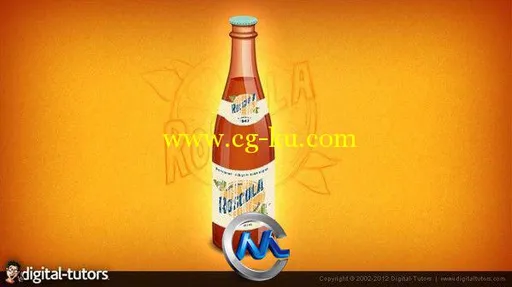
发布日期: 2013-1-1