本视频教程是由Digital-Tutors机构出品的C4D影视特效合成视频教程,FXPHD C4D212 One Man Band VFX in Cinema4D,时长:13小时3分,大小:5.47 GB,MP4高清视频格式 ,附工程源文件,教程使用软件:CINEMA 4D R12 Studio,作者:Alexander Lehnert,官方发布日期:2012年1月1,语言:英语。CG数据库整理。
Cinema 4D是一套由德国公司Maxon Computer开发的3D绘图软件,以及高的运算速度和强大的渲染插件著称。Cinema 4D 应用广泛,在广告、电影、工业设计、等方面都有出色的表现,例如影片《阿凡达》有花鸦三维影动研究室中国工作人员使用Cinema 4D制作了部分场景,在这样的大片中看到C4D的表现是很优秀的。在其他动画电影中也****网使用到C4D的有很多如《毁灭战士》(Doom)、《范海辛》〈Van Helsing〉、《蜘蛛侠》、以及动画片《极地特快》、《丛林总动员》(Open Season)等等。它正成为许多一流艺术家和电影公司的首选,Cinema 4D已经走向成熟,很多模块的功能在同类软件中是代表科技进步的成果。
FXPHD机构是老牌在线教学网站,网站的创建者就是Fxguide的团队,PXPHD制作了大量视觉特效、后期制作、摄影摄像的精品教程。每年支付4000元左右,就可以享受其中5门课程的教学,还可以提供VPN链接内网,每套课程都是10周左右的时间,每节课30分钟左右,包含训练文件和素材。FXPHD主打专业教学,所有的教程作者都是该领域的权威,必须拥有大量的项目经验。
FXPHD C4D212 One Man Band VFX in Cinema4D
Software used : Cinema 4d R13, Photoshop, After Effects, Nuke , Syntheyes.
This intermediate level course, taught by Alexander Lehnert, is targeted towards Cinema4D artists coming from the mograph side of the application. We will look at the more VFX-centric workflows in Cinema4D, and members will learn how to create some great effects for use in production right in the app.
This course is solidly based in C4D, but it also covers the “guerrilla” portion of Lehnert’s work experience. We have many specialist courses at fxphd, but the business reality of budgets today often requires artists and facilities in many markets to be flexible in delivering projects quickly and affordably. This opens up opportunities for generalists working in small but strong teams, or even as a freelancers on their own, to deliver products with shorter deadlines and smaller budgets. So in this offering, Lehnert will be going through the production process from tracking, to 3D, to comp and will finish off cool projects which are indicative of the type of work being done in many markets.
We’ll dive into object tracking, and object replacement using HDRI lighting in C4D. We’ll how to use projection man to create great establishing shots right off of a plane 2D image, and even have a look in how the mograph parts of Cinema4D come in handy when it comes to visual effects. The goal is to show a “One Man Band VFX production“ and explore Cinema4D beyond its well known mograph capabilities.
Alexander Lehnert is a german based VFX Generalist working at Haus&Gross Communications where he is lead compositor and matchmover. Haus&Gross communication is a classic full service ad agency with a post production company directly attached to it, so their requirements are to provide a really fast and intelligent way to serve the need of their clients. They also produce 90% of our their work right within the facility without the need of a production company.
详细章节内容:
Class syllabus:
Class 1: Intro to Projection Man. We’re going to dive into the Projection Man interface and create a work-layout for us. Based on an image we’re going to create our first projections and create an establishing shot with moving camera.
Class 2: Projection Man Part II – Landscape on the cheap. In this class we’re going to create a wide area establishing shot with moving camera. We learn how to use Projection Man’s capabilities to fix texture/projection issues and enhance our rendering with some tricks in AferEffects.
Class 3: VFX – The Frame. We′re going to track a handheld shot with Syntheyes and add some CG elements elements to the shot, dealing with tracking, lens distortion, export to Cinema4D. We learn how to animate objects with projected materials and baking textures to fix textures to moving objects. Later on we compose the shot in AfterEffects. We will learn how to create interaction between AE and C4D for a whole VFX shot.
Class 4: VFX – HoloDesk Part I Part I will be about the tracking of the shot and creating a proper clean plate for later use in 3D and compositing. We use a full manual tracking approach this time to get the shot solved.Than we′ll export the track for creating our clean plate in AfterEffects. The second part of the class deals with the clean plate creation. We′re going to use a camera projection method to clean up our markers, instead painting every frame to save a lot of time in the cleanup process.
Class 5: VFX – HoloDesk Part II Part II is all about the 3D and Cinema4D aspects of the HoloDesk shot. We′ll start off with importing our tracking data. After that we′ll start out with modeling our assets for the shot including our desk, some mograph elements etc. After modeling we start out with the materials and lighting and apply some shading to the scene. Beside our DeskLights, we′ll use an on-set HDRI for integration of the Desk into the scene. Once we got all our assets put together, we′ll than move on to create some nice animations to get the shot ready to render, to use our output later in partIII in compositing.
Class 6: VFX РHoloDesk Part III Final Part of the Holodesk shot. We´ll go through compositing with the shot to fix up last issues and get a look applied to the shot. We cover technical issues to be fixed as well as some artistically effects to enhance the shot in compositing without the need of re-rendering our 3d scene.
Class 7: VFX – BAZOOKA Part I We start off with a new shot, where we’re going to replace an actors arm with a full cg bazooka. This class is all about getting the shot prepared and tracked properly. This includes some information about shooting for the effect as well as camera- and object tracking. We’ll learn a new way to get the lens distortion calculated for us.
Class 8: VFX – BAZOOKA Part II Modelling the Bazooka. We’re going to start the class with some box modeling to get the rough shape of our bazooka, and after that we’ll refine that model and more details with the help of the mograph cloner. After finishing the modeling, we’ll head into the material creation.
Class 9: VFX – BAZOOKA Part III – Finish the shot in Comp. In class09 it’s all about putting the final shot of the bazooka arm together to a final result. We’re covering cleanup of the trackers as well as cleaning up the arm rig, as well as putting this shot together right within nuke to get the multi pass images stitched to the final result.
Class 10: This class is all about AE Cameratracker. We’re going to work on a demoshot to explore the general approach of solving shots with that plugin.


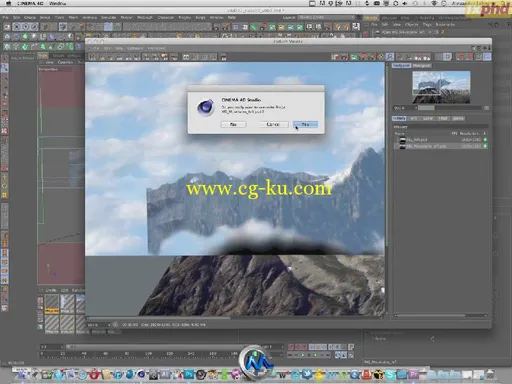
发布日期: 2013-1-1