本视频教程是由video2brain机构出品的3dsmax粒子与流体模拟视频教程,Max Cookie Controlling fire and flames,时长:39分,大小:477 MB,MP4高清视频格式,教程使用软件:Autodesk 3D Studio Max,作者:a.cangelosi,官方发布日期:2013年1月10日,语言:英语。CG数据库整理。
3dsmax软件是由国际著名的Autodesk公司的子公司Discreet公司制作开发的,它是集造型、渲染和制作动画于一身的三维制作软件。从它出现的那一天起,即受到了全世界无数三维动画制作爱好者的热情赞誉,max也不负众望,屡屡在国际上获得大奖。当前,它已逐步成为在个人PC机上最优秀的三维动画制作软件。所谓三维动画,就是利用计算机进行动画的设计与创作,产生真实的立体场景与动画。
3D Studio Max,常简称为3ds Max或MAX,是Autodesk公司开发的基于PC系统的三维动画渲染和制作软件。其前身是基于****DOS操作系统的3D Studio系列软件,最新版本是2012。在Windows NT出现以前,工业级的CG制作被SGI图形工作站所垄断。3D Studio Max + Windows NT组合的出现一下子降低了CG制作的门槛,首选开始运用在电脑游戏中的动画制作,后更进一步开始参与影视片的特效制作,例如X战警II,最后的武士等。
Max Cookie Controlling fire and flames
In this video for 3ds max we’ll talk again about particles and fluid simulation about fire and smoke. We’ll use Particle Flow and FumeFX with different techniques to control fire behaviour.
What we’ll do
In Controlling fire and flames tutorial we’ll talk about fire and smoke, but this time we’ll see how to manage it and controlling it using different way, particles and textures. We’ll prepare a really simple room environment, and we’ll try to have fire coming from a wall hole, moving thru the floor and then creating a big fire area. We’ll prepare a PFlow setup moving over a mesh to create particles that we’ll control the FumeFX fluid emission, and we’ll add an animated gradient ramp over the ground to create a bigger flame area.


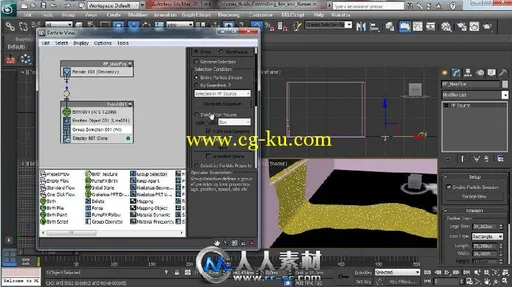
发布日期: 2013-1-14