本视频教程是由AsileFX机构出品的Vue与C4D整合培训视频教程,AsileFX Vue 7 xStream Cinema 4D Integration,时长:5小时08分,大小:914 MB,格式:MP4高清视频,附工程源文件,语言:英语。CG数据库整理。
Cinema 4D是一套由德国公司Maxon Computer开发的3D绘图软件,以及高的运算速度和强大的渲染插件著称。Cinema 4D 应用广泛,在广告、电影、工业设计、等方面都有出色的表现,例如影片《阿凡达》有花鸦三维影动研究室中国工作人员使用Cinema 4D制作了部分场景,在这样的大片中看到C4D的表现是很优秀的。在其他动画电影中也****网使用到C4D的有很多如《毁灭战士》(Doom)、《范海辛》〈Van Helsing〉、《蜘蛛侠》、以及动画片《极地特快》、《丛林总动员》(Open Season)等等。它正成为许多一流艺术家和电影公司的首选,Cinema 4D已经走向成熟,很多模块的功能在同类软件中是代表科技进步的成果。
Vue系列产品为3D自然环境的动画制作和渲染提供了一系列的解决方案。Vue系列有很多不同的产品,这是为了满足不同阶层的用户的需要:可以满足专业的制作工作室,同样也能满足3D自由艺术家。
AsileFX Vue 7 xStream Cinema 4D Integration
Topics in this training lesson:
Core Version Operations
In-host UI improvements
Light panel Control
Independent host to vue lighting
GI Adjustments
Ecosystem Painter Enhancements
Changes to Global Options
Fine-tuning final gather
New lighting techniques and methods.
What you will learn in this training:
Create custom palettes and icons for xStream commands.
Edit menus for quick access to common commands.
Match lighting, both ambient and GI.
Tips for painting ecosystems in Cinema 4D.
Correct proxy geometry for dynamic interactions.
Match cameras, lights, and animation in xStream standalone.
Create ecosystem collisions for Thinking Particles and other dynamic systems.
Manage openGL previews, and create an openGL sky preview.
Render environments for HDRI lighting.
Understand the Vue unit system and scene matching.
Perfectly match terrains to buildings.
Which elements are rendered by Vue and controlled by Cinema 4D.
How to correct GI splotch errors, and fix transparency / reflection distortions.
Limitations of Proxies.
Object Transformations.
Using VueSynch
and more...
Suggested Knowledge Level:
Should have basic understanding of Vue's command operations and the Cinema 4D users interface.
Note:
Browser and Flash only required for access to the table of contents menu.
Video files may be run with a media player.
(See Installation and Codecs for more information about the MP4 format)
Mozilla Firefox v3 and Flash 10 are recommended.


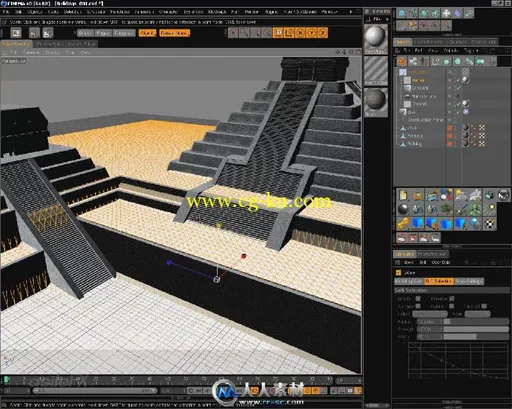
发布日期: 2013-1-15