本视频教程是由Digital-Tutors机构出品的Illustrator制作三维地图视频教程,Digital-Tutors Creating 3D Maps Using Isometric Projection in Illustrator,时长:2小时13分,大小:1.44 GB,FLV高清视频格式 ,附工程源文件,教程使用软件:Illustrator CS5,作者:Eddie Russell,官方发布日期:2010年8月4日,语言:英语。CG数据库整理。
Adobe Illustrator是出版、多媒体和在线图像的工业标准矢量插画软件。无论是生产印刷出版线稿的设计者和专业插画家、生产多媒体图像的艺术家、还是互联网页或在线内容的制作者,都会发现Illustrator 不仅仅是一个艺术产品工具。该软件为您的线稿提供无与伦比的精度和控制,适合生产任何小型设计到大型的复杂项目。
Digital-Tutors机构是号称全球最大的CG付费教程网站,2000多万次视频播放记录,顶级客户的优秀项目实例,被誉为教学和娱乐结合的最好的教程,RenderMan创建人称之为“完美的学习站点”,成立至今已经有12年之久,内容集中在视频制作和游戏制作两大板块,其网站完整的教学的理念,先进的技术支持(他们甚至开启了移动手机看教程的计划,支持IPAD/IPHONE/ANDROID),都让人耳目一新。尤其是多层级的教学难度设置,有趣的考试内容,时不时的竞赛,让DT成为非常活跃的一个CG机构。
Digital-Tutors Creating 3D Maps Using Isometric Projection in Illustrator
In this series of lessons we will focus on creating 3D maps using isometric projection. We’ll begin by learning what isometric projection is and how it differs from traditional linear perspective. From there we’ll learn two different methods for creating isometric objects, one using a grid, and a second using the scale, shear and rotate tools in Illustrator. Along the way, we’ll learn how to save time by incorporating actions into our workflow. Next, we’ll jump in and begin designing a top down, two dimensional view of our map. From there, we’ll learn what an orthographic drawing is and how it can help us to construct buildings on our map. We’ll wrap things up by adding some final details to our map to really make it shine.

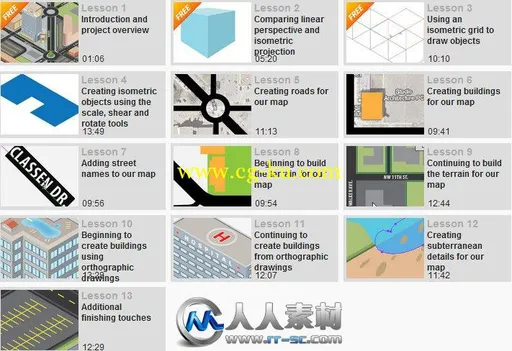
发布日期: 2013-2-10