本Photoshop教程是由Lynda机构出品的PS解密训练之照片修复视频教程,Lynda.com Photoshop Insider Training Photo Restoration,时长:1小时11分,大小:1.88 GB,MOV高清视频格式,附工程源文件,教程使用软件:Photoshop CS5, CS6,作者:Bryan O'Neil Hughes,官方发布日期:2013年3月11日,语言:英语。CG数据库整理。
在这节教程中,Adobe Photoshop高级产品经理Bryan O’Neil Hughes会教给大家对经典照片的修复流程。首先,我们学习如何把胶片洗印出的照片转化成Adobe Camera Raw格式的数字图像。接着,会告诉大家具体的恢复原样照片的步骤,比如裁切,基本的颜色和风格校色和锐化等等。然后我们来看看如何对照片上的划痕,破损,和水洗色的正确处理,以及如何拓展图像边界画面和重新还原经典照片的原有色彩。值得一提的是,Bryan分享了一些平时不太留意却很好用的技巧,这些都能在Photoshop里达到一个最好的效果。
Photoshop是Adobe公司旗下最为出名的图像处理软件之一,集图像扫描、编辑修改、图像制作、广告创意,图像输入与输出于一体的图形图像处理软件,深受广大平面设计人员和电脑美术爱好者的喜爱。
Photoshop是Adobe公司旗下最为出名的图像处理软件之一。多数人对于PHOTOSHOP的了解仅限于“一个很好的图像编辑软件”,并不知道它的诸多****应用方面,实际上,Photoshop的应用领域很广泛的,在图像、图形、文字、视频、出版各方面都有涉及。
Lynda.com Photoshop Insider Training Photo Restoration
Repair prized photos with these insights from Adobe Photoshop Senior Product Manager Bryan O’Neil Hughes. First, learn how to convert your prints to digital files and leverage the power of Adobe Camera Raw to streamline the import process. Next, discover how to lay the groundwork for the restoration process with cropping, basic color and tone correction, and sharpening. Then see how to correct more serious damage such as scratches, rips, and staining, and how to enhance an image with borders and creative color. As a bonus, Bryan shares some rather unconventional but smart tips for getting the best results in Photoshop.

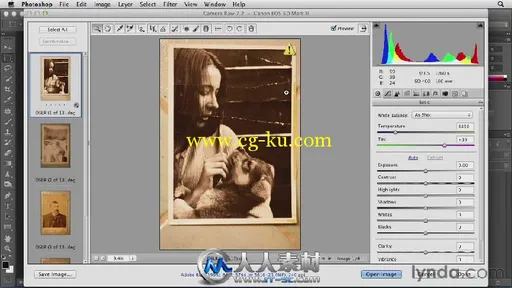

发布日期: 2013-3-13