本Photoshop教程是由Lynda机构出品的PS智能对象运用技巧视频教程,Lynda.com Using Smart Objects for Speed and Flexibility,时长:29分,大小:157 MB,MOV高清视频格式,附工程源文件,教程使用软件:Photoshop CS5, CS6,作者:Chris Converse,官方发布日期:2013年3月14日,语言:英语。CG数据库整理。
这次教程中,我们利用智能对象的运用来提高你在Adobe Photoshop中的制作效率和设计时间。用你Adobe Photoshop文件里的图层或者JPG文件来创建智能对象,或者从Illustrator剪切黏贴过来。作者Chris Converse 也会用图层效果和素材遮罩来合并智能对象,来提高你的设计工作效率。****翻译介绍。
Photoshop是Adobe公司旗下最为出名的图像处理软件之一,集图像扫描、编辑修改、图像制作、广告创意,图像输入与输出于一体的图形图像处理软件,深受广大平面设计人员和电脑美术爱好者的喜爱。
Photoshop是Adobe公司旗下最为出名的图像处理软件之一。多数人对于PHOTOSHOP的了解仅限于“一个很好的图像编辑软件”,并不知道它的诸多****应用方面,实际上,Photoshop的应用领域很广泛的,在图像、图形、文字、视频、出版各方面都有涉及。
Lynda.com Using Smart Objects for Speed and Flexibility
Learn to speed up your design and production time in Adobe Photoshop with the use of Smart Objects. Create Smart Objects from layers in your Photoshop file or from JPG files, or cut and paste them from Illustrator. Author Chris Converse also explores combining Smart Objects with layer effects and clipping masks, to increase the efficiency of your design process in Photoshop.

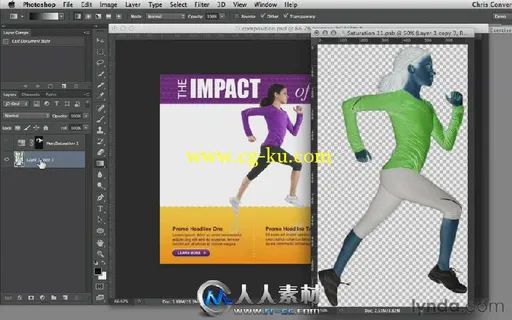

发布日期: 2013-3-18