本视频教程是由Digital-Tutors机构出品的3dsMax与123DCatch照片扫描建模视频教程,Digital-Tutors Scanning 3D Models from Photos in 123D Catch and 3ds Max,时长:4小时29分,大小:2.15 GB,FLV高清视频格式,附工程源文件,教程使用软件:123D Catch, TopoGun 2, 3ds Max 2013, UVLayout, Mudbox 2013, Photoshop CS6, ZBrush 4R4,作者:Guest Tutor,官方发布日期:2013年3月,共28章节,语言:英语。CG数据库整理。
在这次的教程中我们要学习如何通过你自己的摄像机拍摄的球鞋照片做参考,在3ds max里制作一个一模一样的球鞋。开始我们会拍各种角度球鞋的照片,然后将照片导入到123dcatch里,软件会云计算系统分析这些照片,很快就可以创建一个完整的1:1的模型。然后,我们会对扫描出来的球鞋模型进行再塑造。我们会用topgun的合并功能来做基础的模型部分,用3ds max来制作最终的模型和鞋子其他的部分。之后我们会在mudbox里在新的mesh上投射扫描的细节,用这些细节作为一个参考。在zbrush里我们会处理最后的部分,添加更多的细节比如鞋面的褶皱,透气孔,标志等等。(****翻译介绍)
123D Catch是世界领先的设计软件和内容创建公司Autodesk推出的一款3D照片扫描软件,它能够将你拍摄的照片转换成3D模型。利用云计算的强大能力,123D Catch可以将用户拍摄的照片迅速转换为逼真的可活动和缩放的3D模型。不过用户需要拍摄至少40张物体的不同角度的照片才行。比如你可以拜托朋友对着你的头部拍摄一组照片,然后用123D Catch生成你头部的3D模型,看看效果是否逼真。此外,123D Catch还内置了共享功能,用户可以在移动设备及社交媒体上分享所生成的3D模型。
Digital-Tutors机构是号称全球最大的CG付费教程网站,2000多万次视频播放记录,顶级客户的优秀项目实例,被誉为教学和娱乐结合的最好的教程,RenderMan创建人称之为“完美的学习站点”,成立至今已经有12年之久,内容集中在视频制作和游戏制作两大板块,其网站完整的教学的理念,先进的技术支持(他们甚至开启了移动手机看教程的计划,支持IPAD/IPHONE/ANDROID),都让人耳目一新。尤其是多层级的教学难度设置,有趣的考试内容,时不时的竞赛,让DT成为非常活跃的一个CG机构。
Digital-Tutors Scanning 3D Models from Photos in 123D Catch and 3ds Max
In this tutorial we will learn how to create a highly-detailed reproduction of an object, starting from a simple scan created with your own camera.
We will start shooting several images of a shoe and we’ll load those images into 123D Catch, which will compute those images (using a cloud computing system) and creates a complete scanned model of the shoe in a few minutes.
After that, we’ll remodel the entire shoe starting from the scanned model. We will be using a combination of TopoGun for the base modeling part, and 3ds Max for the creation of the complete model and all the different pieces of the shoe.
Later on we’ll go into Mudbox where we’ll project the scanned details on top of the new clean mesh and use those details as guide reference. we’ll proceed with the final parts of the tutorial in ZBrush adding all the fine details such as wrinkles, stitches, logos and more.


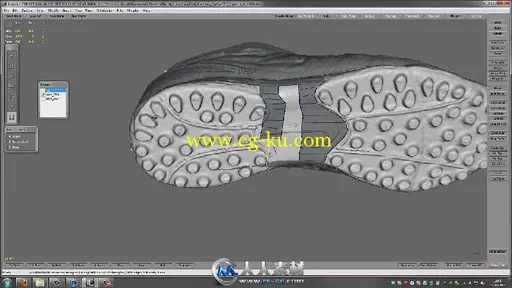
发布日期: 2013-3-19