本视频教程是由Digital-Tutors机构出品的MARI螳螂生物纹理制作视频教程,Digital-Tutors Creature Texturing in MARI 2.5,时长:3小时8分,大小:2.5 GB,MP4高清视频格式,附工程源文件,教程使用软件:MARI 2.5v1,共19个章节,作者:Eddie Russell,语言:英语。
MARI是一款全新的具有创造性的3D纹理绘制产品,最初在Weta Digital开发,主要用来解决高细节的纹理问题,后被用于影片《阿凡达》、《第九区》等的开发制作中。MARI能够轻松处理高细节——数以万计的复杂纹理——快速且简单。MARI深受欢迎,并收到了来自各式各样的纹理绘制社区的预定请求,这其中不乏Double Negative和Framestore这样的大客户。
Digital-Tutors机构是号称全球最大的CG付费教程网站,2000多万次视频播放记录,顶级客户的优秀项目实例,被誉为教学和娱乐结合的最好的教程,RenderMan创建人称之为“完美的学习站点”,成立至今已经有12年之久,内容集中在视频制作和游戏制作两大板块,其网站完整的教学的理念,先进的技术支持(他们甚至开启了移动手机看教程的计划,支持IPAD/IPHONE/ANDROID),都让人耳目一新。尤其是多层级的教学难度设置,有趣的考试内容,时不时的竞赛,让DT成为非常活跃的一个CG机构。
Digital-Tutors Creature Texturing in MARI 2.5
When tasked with creating textures for a creature, one of the first things you should do is examine the various surfaces that the creature has. Are they flabby skin? Maybe they are rough and plate-like.
With this tutorial, we will begin by examining our mantis asset and breaking him down into texture phases by painting a mask. From here we will focus just on the soft fleshy areas, and really make them look like skin. Next we will move on to his hard surface armor pieces and create the color textures for those. By following along and creating the textures for these two areas you will learn how to use the Paint Through Tool, adjustment layers as well as various masking techniques. From here we will move on and begin to create a specular map for our creature. Then, before learning how to export our maps out of MARI, we will take a moment and learn how to update our normal map quickly and easily with some of our painted detail.
After finishing this training, not only will you have created textures for this creepy, crawly mantis asset but you will also have added some great tricks to your MARI texturing toolbox.
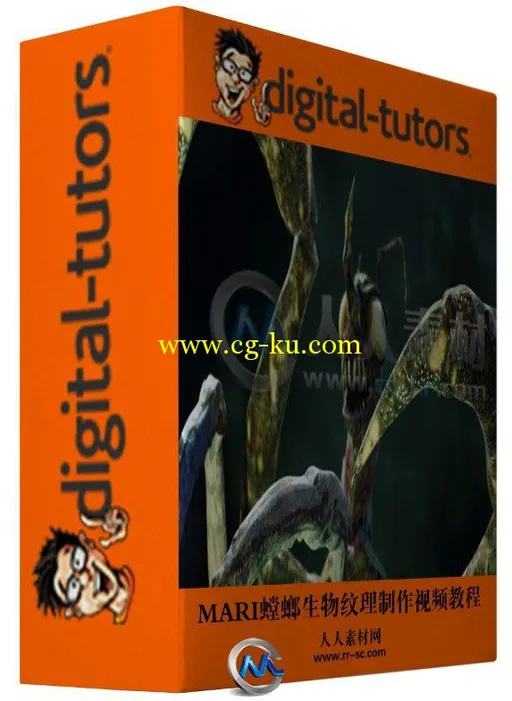

发布日期: 2014-2-5