本视频教程是由ConceptCookie机构出品的Photoshop逼真血迹绘画技巧视频教程,ConceptCookie Drawing Blood Tutorial,大小:88 MB,MP4高清视频格式,附工程源文件,教程使用软件:Photoshop CS6,作者:Tim Von Rueden,语言:英语。
Photoshop是Adobe公司旗下最为出名的图像处理软件之一,集图像扫描、编辑修改、图像制作、广告创意,图像输入与输出于一体的图形图像处理软件,深受广大平面设计人员和电脑美术爱好者的喜爱。多数人对于PHOTOSHOP的了解仅限于“一个很好的图像编辑软件”,并不知道它的诸多****应用方面,实际上,Photoshop的应用领域很广泛的,在图像、图形、文字、视频、出版各方面都有涉及。
ConceptCookie Drawing Blood Tutorial
Hello and Welcome to the tutorial on Drawing Blood.
In this Citizen tutorial we go step by step through the process on drawing realistic looking blood. This is a concept that can be done for a multitude of areas from horror concepts, to a wound on a character. Now, there are a few things to keep in mind while thinking about drawing blood.
You know that saying, “blood is thicker than water“, well that applies to drawing it as well. Blood is thick and it’s consistency and color varies depending on how it’s shown
Blood is red BUT not ultra neon red. Blood is rich is scarlet and when it is clumped together or dries it appears almost black.
It may be a liquid but it’s thicker and wouldn’t run as easily as water or other thin liquids.
It has a reflective surface but it’s highlights are highly concentrated.
Here is a simple step by step reference resource in case you ever need a visual guide to help you out when drawing blood for your own concepts. In terms of COLOR, this was done with just the 5 colors you see on the top of this reference guide. Each step uses only the single color above it. No need for grabbing a slew of colors when it can be accomplished with only a handful!
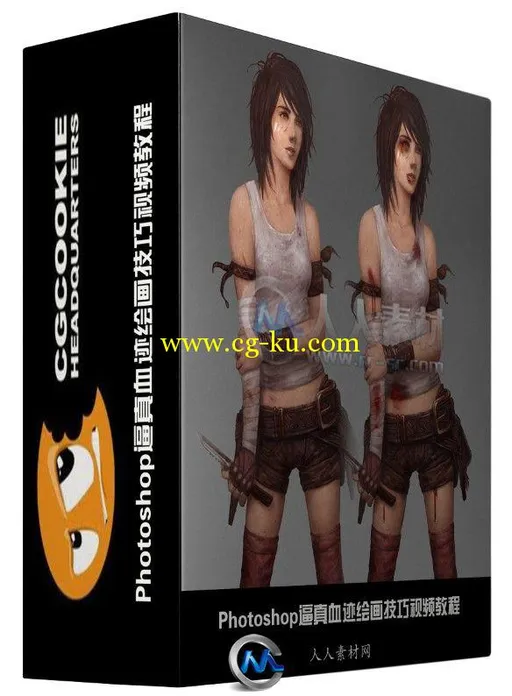

发布日期: 2014-2-10