本视频教程是由Digital-Tutors机构出品的如何使用InDesign来代替PowerPoint视频教程,Digital-Tutors Using InDesign as a PowerPoint Alternative,时长:1小时42分,大小:511 MB,MP4高清视频格式,附工程源文件,教程使用软件:InDesign CC v9.2,作者:Eddie Russell,共15个章节,官方发布日期:2012年8月,语言:英语。
InDesign软件是一个定位于专业排版领域的设计软件, 是面向公司专业出版方案的新平台。 由Adobe公司1999年9月1日发布。它是基于一个新的开放的面向对象体系,可实现高度的扩展性,还建立了一个由第三方开发者和系统集成者可以提供自定义杂志、广告设计、目录、零售商设计工作室和报纸出版方案的核心。可支持插件功能。
Digital-Tutors Using InDesign as a PowerPoint Alternative
PowerPoint has been the standard for creating presentation documents for years. If you’ve ever been frustrated with the look of the files created there or if you’ve ever had a PowerPoint presentation change once it was moved to another computer then this course is for you.
This course will start slow, so if you’ve never used InDesign before, don’t worry, we won’t leave you behind. First, We’ll see how to work with InDesign pages instead of PowerPoint slides. Next we’ll learn how to create vector shapes that can be used as graphics. From here, we’ll learn how to create and format text to fit with our presentation as well as how we can bring in images or graphics that were created in other applications. To wrap this training up, we’ll learn how to export our interactive files out of InDesign.
As a bonus, We’ll learn how to get your flash based animations to show up in your interactive PDF files. By the end of this training, you will not only see the benefit to creating your presentation files in InDesign but you’ll also be excited to get started doing just that.
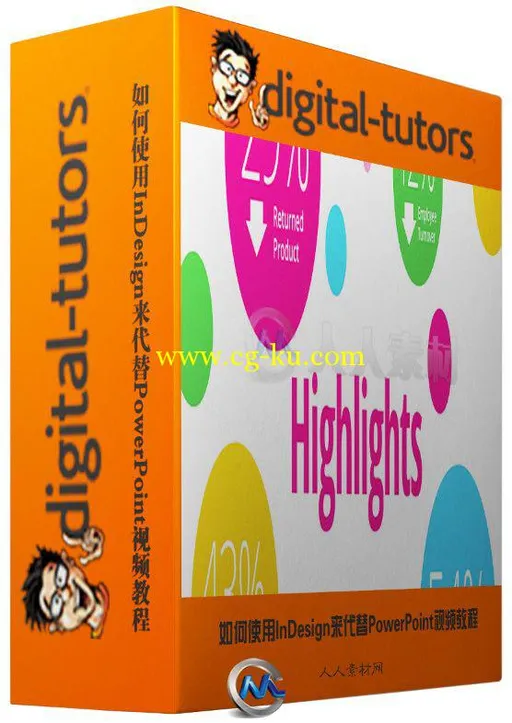
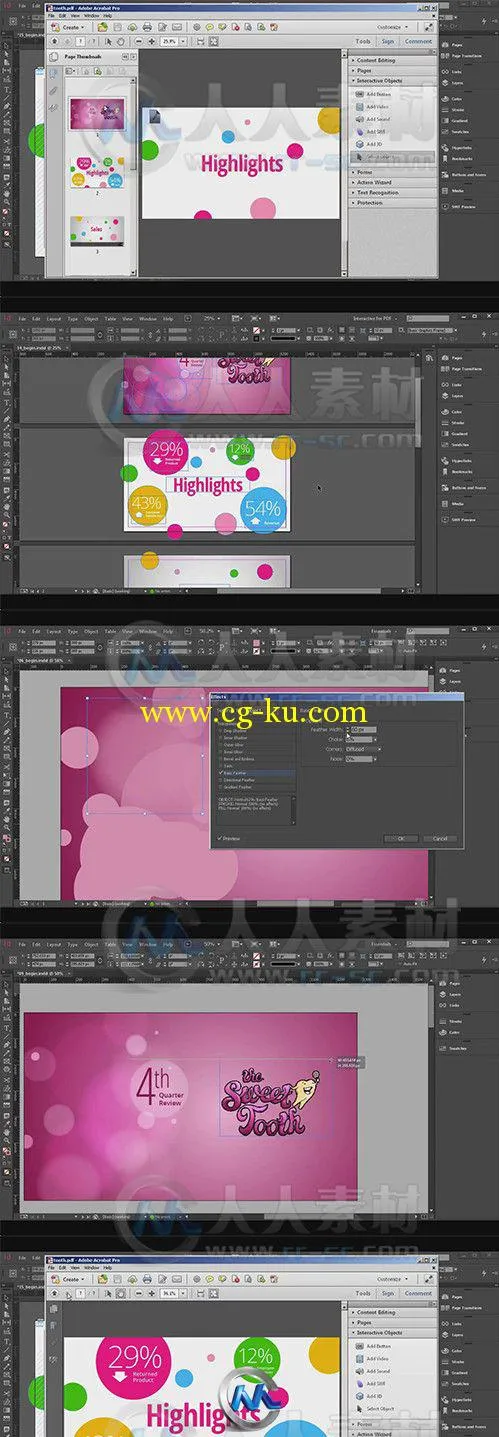
发布日期: 2014-4-24