本教程是由Skillshare机构出品的Illustrator图标与徽章设计训练视频教程,Skillshare Basic Geometric Shapes Illustrate a Series of Icons or Badges,大小:686 MB,格式:MP4高清视频格式,附工程源文件,教程使用软件:Illustrator,共5个章节,作者:Dominic Flask,语言:英语。
Adobe Illustrator是一种应用于出版、多媒体和在线图像的工业标准矢量插画的软件,作为一款非常好的图片处理工具,Adobe Illustrator广泛应用于印刷出版、专业插画、多媒体图像处理和互联网页面的制作等,也可以为线稿提供较高的精度和控制,适合生产任何小型设计到大型的复杂项目。
Skillshare Basic Geometric Shapes Illustrate a Series of Icons or Badges
In the world of social media, blogs, networks, tweets, chirps and posts, graphic icons and badges are everywhere. Have you ever wanted to design your own set of icons or badges to contribute to this visual internet wonderland? If so, you’ve come to the right place.
We’ll focus on honing in on an idea, refining and crafting the details of a central concept before moving on to sketching. Then I’ll dive into my process and show you a ton of tips and tricks for using basic geometric shapes in Illustrator to craft complex visuals in a minimal amount of space. We’ll work through color palettes, details and consistency. You will complete a set of graphics that are both cohesive and individual.
What You’ll Learn
Building Ideas. We will begin exploring ideas for what you want to execute in your final project. I will share my brainstorming process with you and you will work on developing your own ideas.
Building Consistency. We will cover basic theories of graphic design for building visual consistency, including shape, geometry, and color.
Building a Series. We will discuss how to create a balance of unity and variety within your badges.
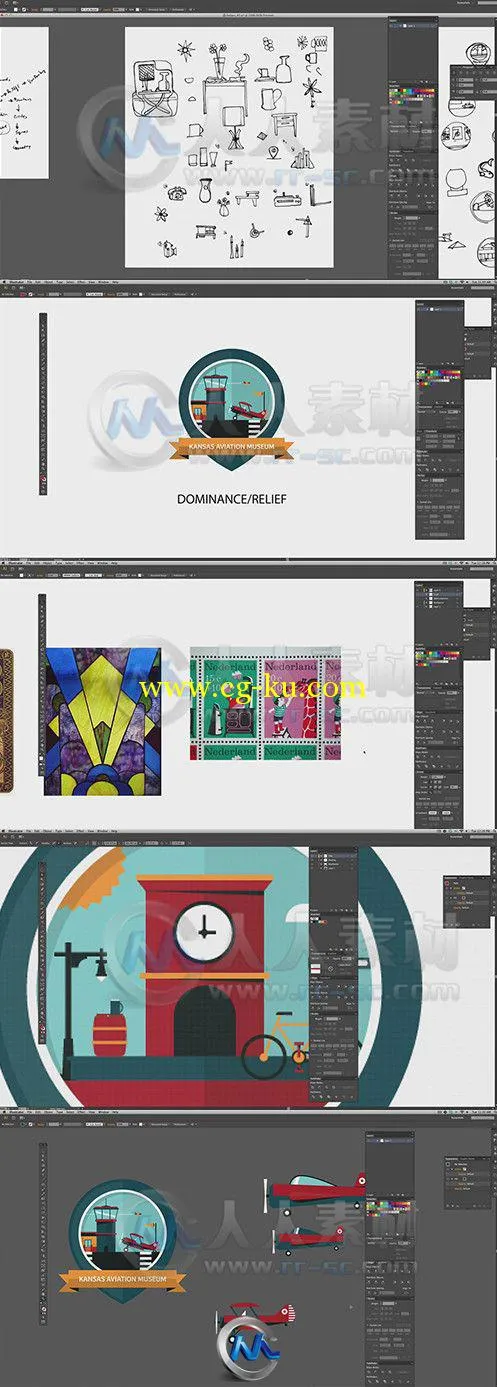
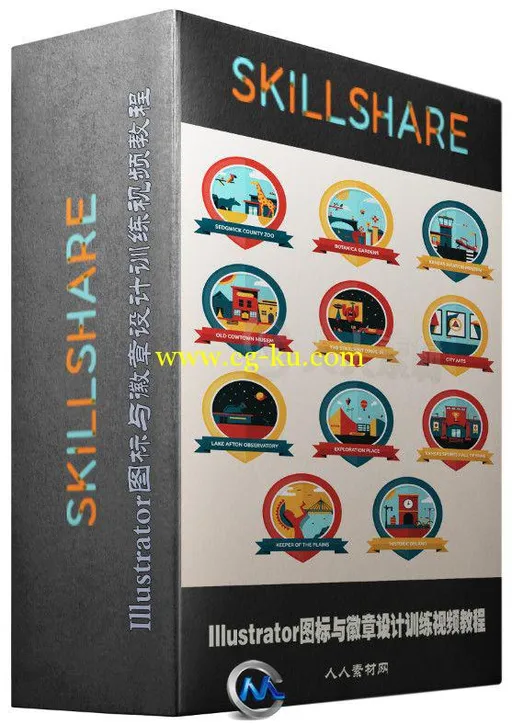
发布日期: 2014-4-30