本视频教程是由Digital-Tutors机构出品的Unreal Engine 4虚幻游戏引擎全面核心训练视频教程,Digital-Tutors Introduction to Unreal Engine 4,时长:4小时1分,大小:2.9 GB,MP4高清视频格式,附工程源文件,教程使用软件:Unreal Engine 4.0,作者:Joshua Kinney,共31个章节,语言:英语。
Unreal Engine4虚幻游戏引擎是一款商业性的3D游戏开发引擎,是Epic数百位工程师、艺术家以及设计师的心血之作。不过这还只是开始,在C++代码中,你可以看到很多创新之处,比如支持Oculus VR、Linux系统、Valve公司的Steamworks和 Steam Box效果,并且可以使用HTML5在网页浏览器中开发游戏。虚幻引擎4基于DirectX 11,拥有新的材料流水线、蓝图视觉化脚本、直观蓝图调试、内容浏览器、人物动画、Matinee影院级工具集、全新地形和植被、后期处理效果、热重载(Hot Reload)、模拟与沉浸式视角、即时游戏预览、AI人工智能、音频、中间件集成等一系列全新特性。
Unreal Engine虚幻游戏引擎参与制作游戏有:《逃生》、《DMC鬼泣》、《死侍》、《失落的星球3》、《生化奇兵:无限》、《羞辱》、《战争机器:审判》、《杀手已死》、《勿忘我》、《Papa & Yo》、《忍者神龟:脱颖而出》等等。
Digital-Tutors Introduction to Unreal Engine 4
In this tutorial we will learn the basics of working in the Unreal Editor.
We’ll start our journey by learning the basics through exploring the interface, learning how to navigate and manipulate the viewports, how to place and manipulate actors and how to effectively use BSP geometry.
Once we’ve gotten the hang of the basics, we’ll dive into blocking out our interior room. Here we’ll learn how the blocking phase is a critical part of creating levels in Unreal. After that, we’ll replace that geometry with static mesh assets that will be used for the final look of our level.
From here it just gets better because we’ll learn the basics of material creation, which is one of the engine’s most powerful features. Here we’ll learn how to begin building up a material from scratch and use it to drive our instanced materials. Then we’ll start to create the final look of our level by creating a landscape, complete with foliage, light, and particles.
Finally, we’ll just scratch the surface of Blueprint, Unreal Engine 4′s new visual scripting interface, by creating a simple toggleable light.

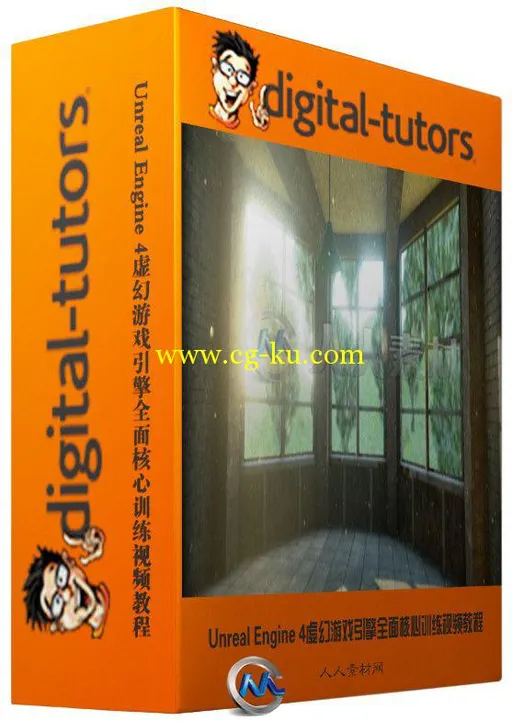
发布日期: 2014-5-4